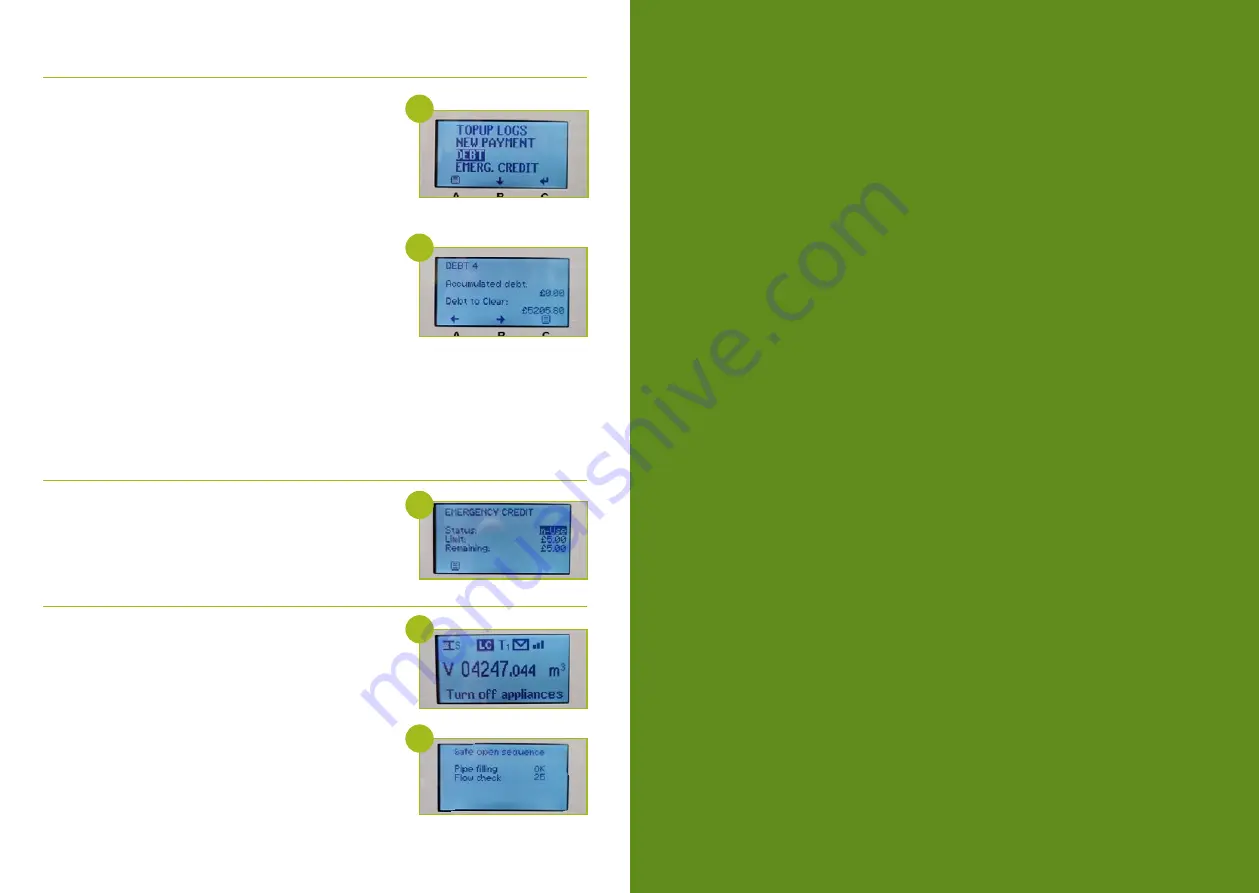
Checking your debt settings on your gas meter
1
1. Use
button B
to navigate to the DEBT option.
2.
Press
C to select.
3. You will now be able to see your current debt and
repayment position.
4. DEBT 1 will appear on screen – this is the debt
repayment plan you have agreed.
5.
Press
B to scroll right to see DEBT 2, 3 and 4.
6. On the screen with DEBT 4 you can see your
accumulated debt, which is the amount that should
be paid today.
7. On this screen you will also see Debt to Clear, which
is the full amount of debt owed.
8.
Press
button C
to exit.
Please note that your meter will still collect any agreed debt recovery set and daily
standing charge even when you are in your emergency credit.
If your meter is off supply, the meter will only collect the daily standing charge.
Activating emergency credit on your gas meter
1. Press
button B
to scroll to EMERG. CREDIT
2. Press
button C
to activate emergency credit.
3. The emergency credit status will now read In-Use.
Reconnecting the meter
If the meter supply has gone off but you have since
topped up or activated the emergency credit, you will
need to get the meter supply back on.
1. Turn off all gas appliances or the reconnection will
not work.
2. Push any button on your meter to reconnect.
3. Your meter will now run through a series of check, as
seen on the example screen.
4. Once your meter has successfully reconnected, the
screen will show either the emergency credit screen
or the meter balance screen, depending on which
method you used to get back on supply.
6
3
3
1























