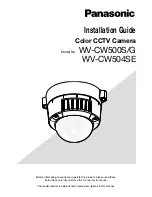P/N 595224-01 Rev E 7/12
Page 30 of 32
LENS REPLACEMENT
The Germanium Lens on the front of camera is essential to protect the inner workings
of the camera from moisture and dirt. If the lens is broken, it must be replaced as soon
as possible.
If the Lens Assembly becomes damaged, it can be replaced with replacement Lens,
P/N 31000409. This replacement must be performed in a clean work area. Be sure the
camera is OFF before beginning any work. Clean the
EAGLE ATTACK
Thermal Imaging
Camera according to the MAINTENANCE section of this instruction.
CAUTION
WHILE THE LENS IS OFF, DO NOT TOUCH THE INTERNAL LENS. DO NOT PERMIT
ANY DIRT OR FOREIGN MATERIAL INTO THE LENS AREA. DIRT OR DAMAGE IN
THIS AREA MAY AFFECT THE OPERATION OF THE CAMERA.
CAUTION
USE OF A CAMERA WITH A BROKEN LENS MAY PERMIT MOISTURE, DIRT, OR
FOREIGN MATTER INTO THE INTERNAL LENS, OR THE CAMERA ELECTRONICS.
MOISTURE, DIRT, OR DAMAGE IN THIS AREA MAY AFFECT THE OPERATION OF
THE CAMERA.
Replace the Lens Assembly as follows:
1. To remove the LENS Boot, gently lift one edge of the boot until the boot is released
from the lens cover.
2. Using a #1 Phillips screw driver, remove the six (6) screws holding the lens cover
P/N 31001890. See FIGURE 23. Lift off the lens cover.
3. Lift off the old lens and lens seal, P/N 31001891. Do not touch the internal
lens.
FIGURE 23
LENS
COVER
LENS