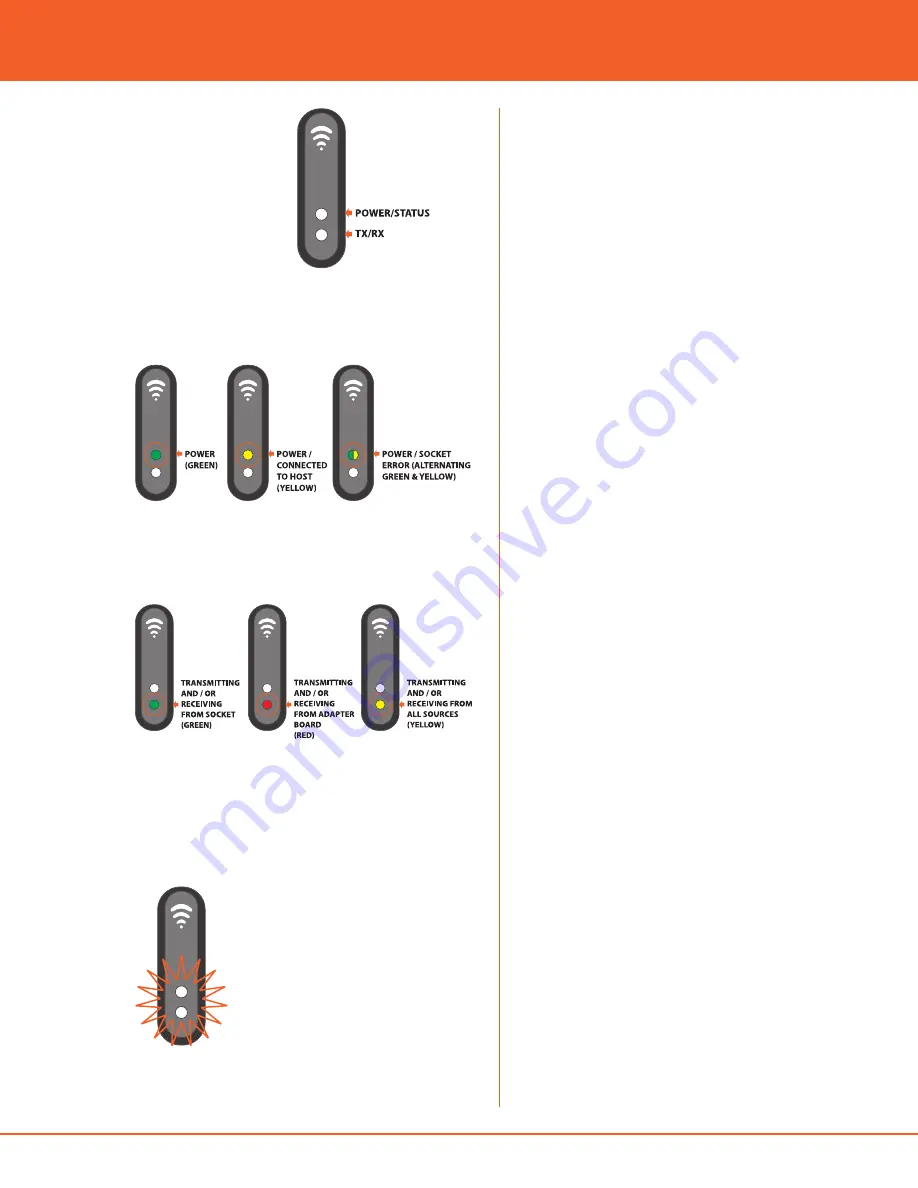
5
© 2007-2009 SCK Direct, Inc. 229-51363 Rev C www.MySCK.com
installation guide
LED Indicators
Power / Status LED
TX / RX LED
SPECIAL LED OPERATION
If all LED lights are flashing rapidly on and off togeth-
er, there is a problem with the external RAM. Please
consult manufacturer.