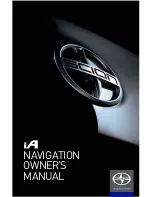SCION_iA_Navi_OM99M23z_(U)
14
2 4 3 2 T
N
When navigating a route, the top section of the Map screen shows information about
the ne t maneuver, street or city.
There is an area at the top left part of screen which indicates the ne t operation.
Displays both the event type (such as turning, detouring, e iting e pressways) and
the distance from the current position.
When the ne t event approaches, the second event is displayed using a small icon. If
there is no second event, only the ne t event is displayed.
Most of these icons are very intuitive. The same symbols are used in both fields:
I
Turn left.
Turn right.
Turn back.
ear right.
Turn sharp left.
eep left.
Continue straight in the intersection.
SCION_iA_Navi_OM99M23z_(U).indb 14
2015/04/30 12:37:00
SCION_iA_Navi_OM99M23z_(U)
1
2
3
4
5
6
SCION_iA_Navi_OM99M23z_(U)
15
I
o right on the roundabout, 3rd e it
(ne t maneuver).
Enter highway/freeway.
E it highway/freeway.
oard ferry.
Leave ferry.
Approaching a waypoint.
Approaching the destination.
SCION_iA_Navi_OM99M23z_(U).indb 15
2015/04/30 12:37:00