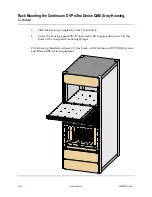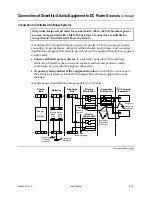Installing and Removing SFP Laser Modules,
Continued
To Remove a SFP Module from the XDQA Housing
When you have read the
Important Safety Instructions
earlier in this guide, you are
ready to remove SFP modules from the XDQA Housing.
The following steps explain how to remove a SFP module from the XDQA Housing.
1.
Unplug the power cord from the power source to turn off the device.
2.
Remove the SFP module from the housing. The procedure depends on the
SFP laser module type:
•
Tab SFP module
: Pull the tab of the SFP module gently until the module
disengages from the port, and then pull the SFP module out.
•
Button SFP modules
: Gently press the actuator/button on the front of the
SFP module until it clicks and the latch mechanism activates, releasing the
SFP module from the port.
•
Cam latch SFP modules
: Remove the rubber dust plug from the module if
present. Open the latch on the SFP module and then pull the SFP module
out.
3.
Protect the Laser module by inserting a clean rubber dust plug into the
module.
2-16
Installation
4004949 Rev C
Summary of Contents for Continuum DVP eXtra Dense QAM Array
Page 1: ...Continuum DVP eXtra Dense QAM Array System Guide...
Page 3: ...Continuum DVP eXtra Dense QAM Array System Guide...
Page 18: ...xvi 4004949 Rev C...
Page 20: ......
Page 36: ......
Page 38: ...2 2 Installation 4004949 Rev C...
Page 68: ......
Page 80: ......
Page 86: ......
Page 88: ......
Page 94: ......
Page 100: ......
Page 106: ......
Page 110: ......
Page 111: ......