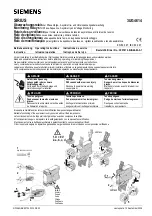Date Code 20001006
Serial Port Communications and Commands
10-13
SEL-351 Instruction Manual
Many of the command responses display the following header at the beginning:
FEEDER 1 Date: 03/05/97 Time: 17:03:26.484
STATION A
The definitions are:
FEEDER 1:
This is the RID setting (the relay is shipped with the default setting
RID = FEEDER 1; see
Identifier Labels
in
Section 9: Setting the Relay
).
STATION A:
This is the TID setting (the relay is shipped with the default setting
TID = STATION A; see
Identifier Labels
in
Section 9: Setting the
Relay
).
Date:
This is the date the command response was given [except for relay response
to the EVE command (Event), where it is the date the event occurred]. You
can modify the date display format (Month/Day/Year or Year/Month/Day)
by changing the DATE_F relay setting.
Time:
This is the time the command response was given (except for relay response
to the EVE command, where it is the time the event occurred).
The serial port command explanations that follow in the
Command Explanations
subsection are
in the same order as the commands listed in Table 10.6.
C
OMMAND
E
XPLANATIONS
Access Level 0 Commands
ACC, BAC, and 2AC Commands (go to Access Level 1, B, or 2)
The ACC, BAC, and 2AC commands provide entry to the multiple access levels. Different
commands are available at the different access levels as shown in Table 10.6. Commands ACC,
BAC, and 2AC are explained together because they operate similarly.
ACC moves from Access Level 0 to Access Level 1.
BAC moves from Access Level 1 to Access Level B.
2AC moves from Access Level 1 or B to Access Level 2
Password Requirements and Default Passwords
Passwords are required if the main board Password jumper is not in place (Password jumper =
OFF). Passwords are not required if the main board Password jumper is in place (Password
jumper = ON). Refer to Tables 2.6 and 2.7 for Password jumper information. See PAS Command
explanation later in this section for more information on passwords.
Summary of Contents for SEL-351
Page 14: ...Courtesy of NationalSwitchgear com ...
Page 16: ...Courtesy of NationalSwitchgear com ...
Page 40: ...Courtesy of NationalSwitchgear com ...
Page 74: ...Courtesy of NationalSwitchgear com ...
Page 146: ...Courtesy of NationalSwitchgear com ...
Page 186: ...Courtesy of NationalSwitchgear com ...
Page 220: ...Courtesy of NationalSwitchgear com ...
Page 304: ...Courtesy of NationalSwitchgear com ...
Page 340: ...Courtesy of NationalSwitchgear com ...
Page 380: ...Courtesy of NationalSwitchgear com ...
Page 450: ...Courtesy of NationalSwitchgear com ...
Page 506: ...Courtesy of NationalSwitchgear com ...
Page 528: ...Courtesy of NationalSwitchgear com ...
Page 534: ...Courtesy of NationalSwitchgear com ...
Page 536: ...Courtesy of NationalSwitchgear com ...
Page 550: ...Courtesy of NationalSwitchgear com ...
Page 562: ...Courtesy of NationalSwitchgear com ...
Page 570: ...Courtesy of NationalSwitchgear com ...
Page 584: ...Courtesy of NationalSwitchgear com ...
Page 602: ...Courtesy of NationalSwitchgear com ...