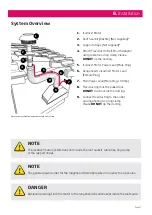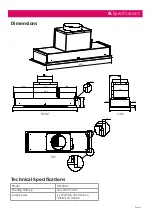Page 11
5.
Cleaning & Maintenance
Replacing the Lights
Type 4
(LED Strip TL)
: Replacing the Strip Lighting
1.
Open the Perimeter Aspiration (P.A.) filter panel and gently loosen the screws.
2.
Remove the glass perimeter chassis by removing the screws (
A
).
3.
Disconnect the LED strip light and electronic buttons including
the connections.
4.
By removing the screws, the LED light strip will drop down.
5.
Replace the LED strip.
NOTE:
Always replace the lighting with replacements
that have the same electrical requirements.
6.
Repeat operation in reverse to re-assemble.
1
1
2
2
3
4
4
6
7
8
9
10
5
6
7
8
5
3
Type 4 — LED Strip TL
A
Danger
Always switch off and disconnect power before replacing the lights. Failure to do so may
cause serious injury. Please be aware that the light bulb may retain heat for a short period
of time after being switched off.