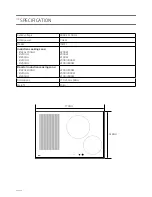OPERATION
Page 20
SELECTING THE COOKING ZONE HEAT
SETTING
When the cooking zone display (3) shows pulsating
“
” start setting the desired heat setting by sliding
your finger across the setting selection sensor field
(2).
DEACTIVATE COOKING ZONES
• A given cooking zone must be active. Heat
setting display pulsates.
• To switch off a cooking zone touch the on/
off sensor field or touch the sensor (3) for
3 seconds. Slide your finger across the heat
selection sensor field (2) to reduce the heat
setting to “
”.
SWITCH OFF THE APPLIANCE
• The appliance operates when at least one
cooking zone is on.
• To switch off the appliance touch the on/off
sensor (1).
If a cooking zone is still hot, the relevant display (3)
will show the letter “
” to indicate residual heat.
BOOSTER FUNCTION
“
”
The Booster Function increases the nominal power
of individual cooking zones from
ø
220 x 190mm cooking zone from 2200W to 3700W,
ø
260mm cooking zone from 2100W to 3400W,
ø
210mm cooking zone from 2000W to 3000W,
Bridge from 3600W to 5500W.
In order to activate the Booster function, select
the cooking zone and then using sensor (6) set the
heat setting to “
”. The letter “
” will be shown on
the display (3).
To switch off the Booster function, touch the heat
setting selection sensor field (2) and reduce the
heat setting, or lift the pot from the cooking zone.
For Ø 220x190 cooking zone, operation
of the Booster function is limited to 10
minutes. Once the Booster function is
automatically deactivated, the cooking
zone continues to operate at its nominal
power.
The Booster function can be reactivated,
provided the appliance electronic
circuits and induction coils are not
overheated.
When the pot is lifted from the
cooking zone when the Booster function
is in operation, it remains active and the
countdown continues.
If the cooktop’s electronic circuits or
induction coils overheat when
the Booster function is in operation,
it is automatically deactivated. The
cooking zone then continues to operate
at its nominal power.
Summary of Contents for INID77
Page 31: ...Page 31 NOTES...