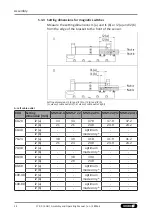Assembly
36
17.00 | KGG | Assembly and Operating Manual | en | 389166
5.3.10 Mount the analog magnetic switch MMS 22-A
CAUTION
Risk of damage to the sensor during assembly!
•
Observe the maximal tightening torque.
NOTE
If there is no T-nut available, slide the sensor according to
dimension I1 into the groove (2),
Setting dimensions for magnetic switches
1. Turn the sensor (1) into the groove (2).
OR: Slide the sensor (1) into the groove (2) until the sensor (1)
stops at the T-nut (3).
2. Mount the sensor (1) using the set-screw.
Tightening torque: 10 Ncm
3. Adjust sensor (1), see Translation of Sensor Assembly and
Operating Manual.
5.3.11 Mount the radio system RSS-R1/T2
The RSS-R1 / T2 radio system can be used with the Reed switch
RMS 22 :
1. Mount the sensor,
Installing the magnetic switch MMS 22 / RMS 22
30].
2. Adjust the sensor, see Installation and Operating Instructions
Sensor.
3. Connect the radio system RSS-R1 / T2, refer to the installation
and operating instructions for the radio system.
Summary of Contents for KGG 100
Page 1: ...Translation of the original manual Assembly and Operating Manual KGG 2 Finger Parallel Gripper...
Page 49: ......
Page 50: ......
Page 51: ......