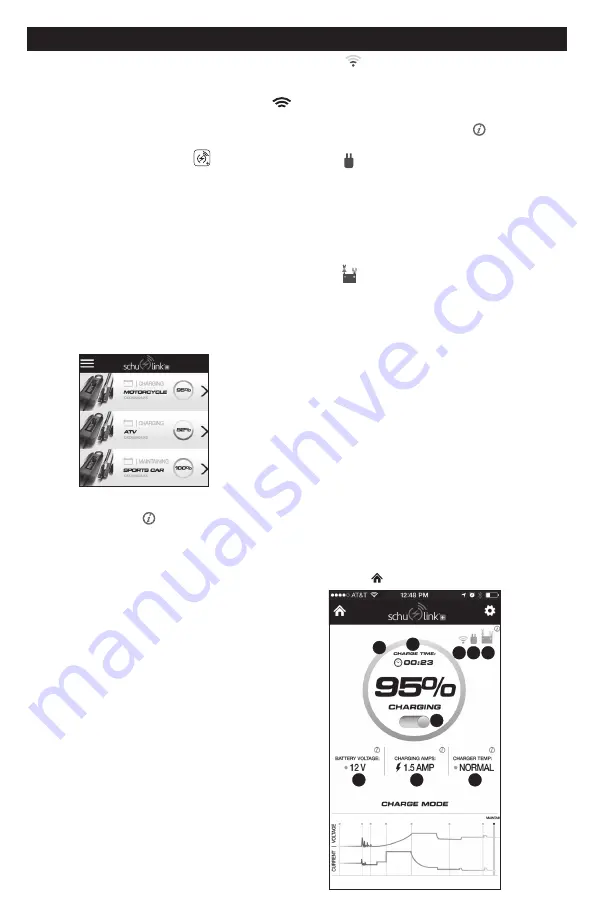
• 8 •
13. USING THE APP TO CONTROL THE CHARGER
1.
Connect your charger, following
the precautions listed in Sections 6
and 7. Plug the charger into a live
grounded 120V AC outlet. The blue
CONNECTED LED on the charger will
turn solid. If the blue LED is not lit, refer
to
Troubleshooting
.
2.
Open the
S
App.
3. Log in
, using the email address and
password that you provided when
you registered. If you forget your
password, select
Forgot Password
.
4.
The
HOME
screen shows all connected
chargers. Swipe left on a charger
to bring up the screen to delete the
charger or edit the charger information.
To add additional chargers, select
Add
Charger
. The App can accommodate
up to 12 different chargers. Use one
of the arrows on the right to select the
charger you want to monitor.
THE STATUS SCREEN
NOTE: Tap any icon to bring up more
information.
A.
Charge Indicator Ring – The color
of this ring and the amount of the
circle that is filled indicates the
charge level. A completely green ring
indicates the battery is fully charged.
This corresponds to the percentage
displayed in the center.
B.
Charge Time – The amount of time
needed to charge the battery when it
was first connected.
C.
Charge Pause Switch – Tap the sliding
switch to start or pause the charging
process. The current status is shown
above the switch. You can pause the
charge while watching the voltage drop
to see if there is a power draw from the
battery. The charging process will not be
reset unless the charger is unplugged and
plugged in again. NOTE: This charger is
also a maintainer and it is not necessary
to stop the charging process; the charger
will automatically switch to maintenance
mode when the battery is fully charged.
D.
Connected to a wireless network –
When the icon is green, this indicates
the charger is connected to a wireless
network. When the charger is not
connected to a wireless network, the
icon turns gray. Tap the to check the
signal strength.
E.
Connected to AC – When green, this
indicates the charger is plugged into
a live 120V AC outlet. If the charger is
unplugged from the AC, the charger
will power itself off of the battery for five
minutes, sending out a loss of power
signal to the app. When no AC power is
detected, the icon turns gray.
F.
Connected to Battery – When green,
indicates that the battery is properly
connected to the charger. When clamps
are reversed or not connected, the icon
turns gray.
G.
Battery Voltage – Shows battery
voltage. This voltage varies throughout
the charging cycle, but gives an
indication of the health of the battery.
If the value goes below 12.5V during
Float or Maintain modes, this could
indicate excessive draw on the
battery by the vehicle or the battery
approaching the end of its life.
H.
Charge Amps – Shows the current the
charger is putting into the battery.
I.
Charger Temperature – Shows the
charger’s temperature status. The
charger will automatically lower
the charge current if it detects the
temperature is higher than normal.
Use the icon to return to the HOME screen.
A
B
D
G
E
H
F
I
C























