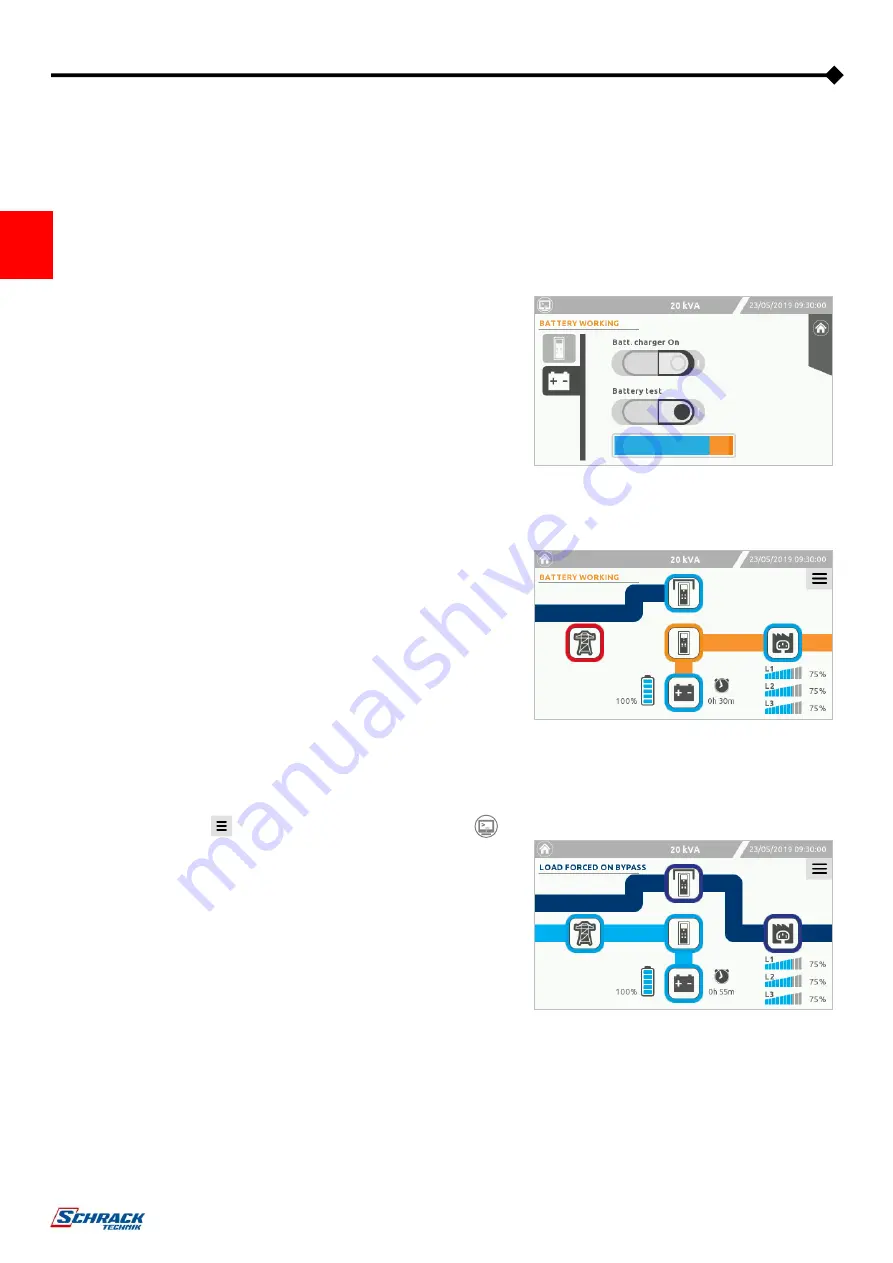
44
O
PERATIONS CHECKS
Follow the procedures below to verify that the UPS works properly during battery working and automatic bypass switching. These
operations must be executed with the UPS in ON LINE mode.
B
ATTERY
T
EST
Press the “Battery Test” icon to execute the command. A confirmation is
required.
Wait until the procedure has been completed. Only if the battery test
result gives no anomalies, continue with the Battery Working check.
B
ATTERY
W
ORKING
Open the input switch (SWIN) and wait for a few seconds.
Check that the UPS goes into Battery Working status and that the output
voltage remains present and stable by checking the system output page.
The buzzer should start to inform the user that the UPS is running from
battery.
L
OAD
F
ORCED
O
N
B
YPASS
Press the “Menu” icon
and select the “Command launcher” icon
.
Press the “Bypass command” (1) icon to switch the system into static
bypass. A confirmation is required.
Check that the UPS status changes to “LOAD FORCED ON BYPASS”
and that the output voltage is still present and stable by checking the
system output page.
The buzzer should start to inform the user that the UPS is in Load Forced
on Bypass mode.
Press “Bypass command” (0) icon to switch the system back to ON LINE
mode. A confirmation is required.






























