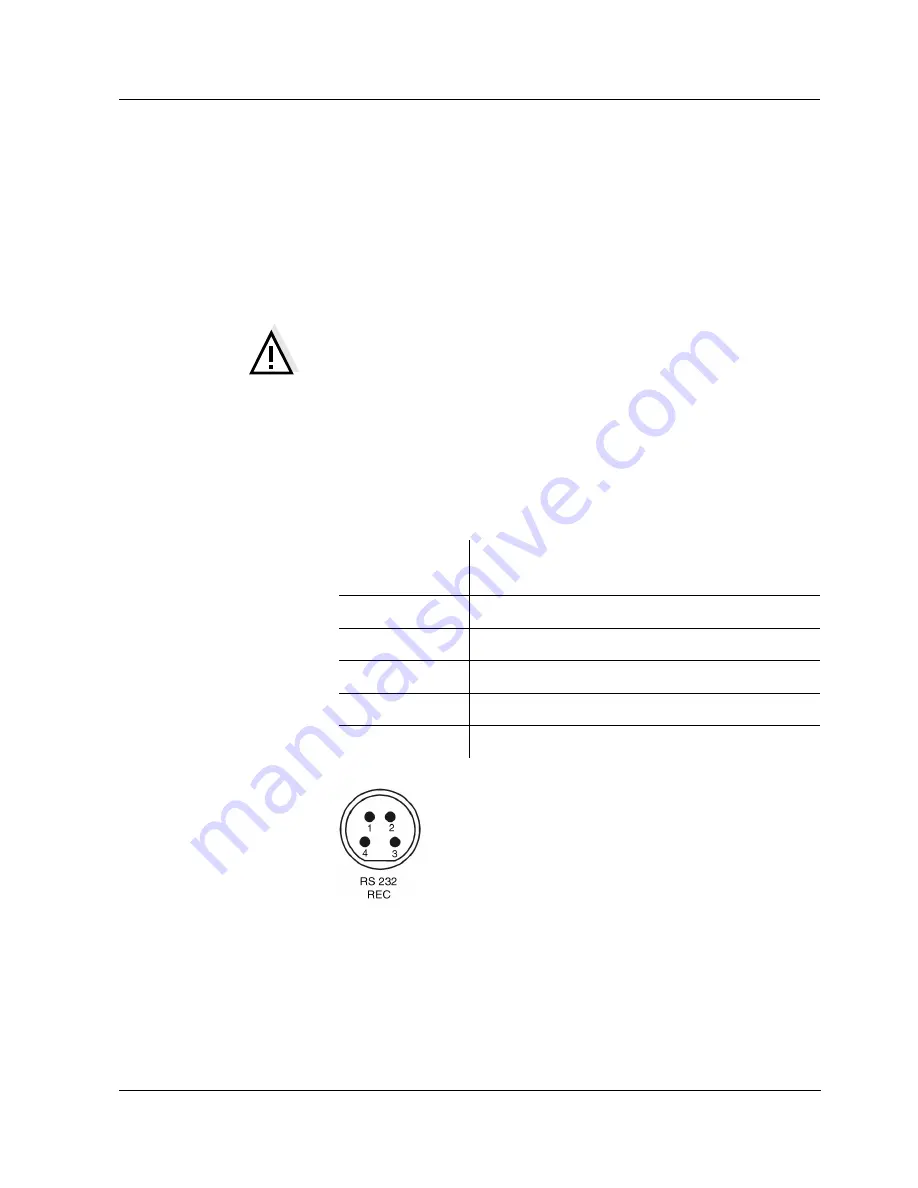
Operation
131
4.5.3 PC/external printer (RS232 interface)
You can transmit data to a PC or an external printer via the
RS232 interface.
Connect the interface to the instrument via the Z395 cable
(PC) or Z391 cable (external printer).
The data output switches automatically to
RS232.
Note
The RS232 interface is not galvanically isolated.
If it is connected to an earthed PC/printer, measurements
cannot be made in earthed media as this would give incor-
rect results!
Set up the following transmission data on the PC/printer:
Baud rate
Selectable between:
1200, 2400, 4800, 9600
Handshake
RTS/CTS + Xon/Xoff
PC only:
Parity
None
Data bits
8
Stop bits
1
1 CTS
2 RxD
3 Ground
4 TxD
Socket assignment
Summary of Contents for CG 853P
Page 18: ...Safety 94 ...
Page 28: ...Operation 104 7 Perform an AutoRead measurement according to section 4 2 ...
Page 74: ...Lists 150 ...
















































