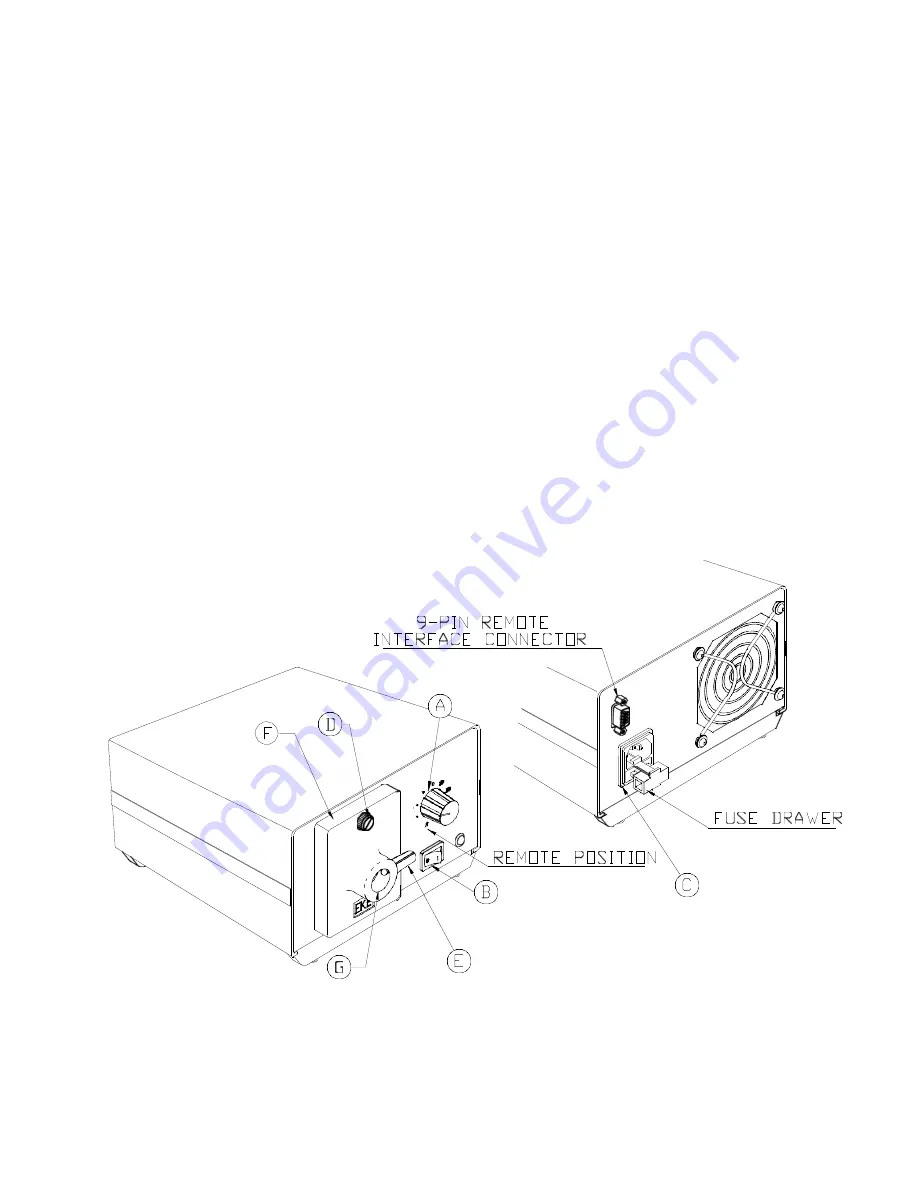
2
1.1.1
Universal Voltage Input
The “DCR III” light source was designed to accept line voltage in the range
90 to 264 VAC.
1.1.2
Turning the Light Source “On”
1. Make sure the power switch on the front panel is in the “Off” position (B).
2. Plug the power cord into the back panel connector (C).
3. Plug the other end into a power source.
4. Make sure that the captive thumbscrew on the “Modulamp” assembly is firmly
tightened (D),(F).
5. Insert any fiber optic component with a compatible light source adapter into
the “Modulamp” receptacle (G).
6. Tighten the fiber optic positioning thumbscrew (E).
7. Turn the light source power switch to the “on” position (B).
8. Adjust the light intensity with the intensity control knob (A).
9. To turn the unit off, press the power switch to the “Off” position (B).









































