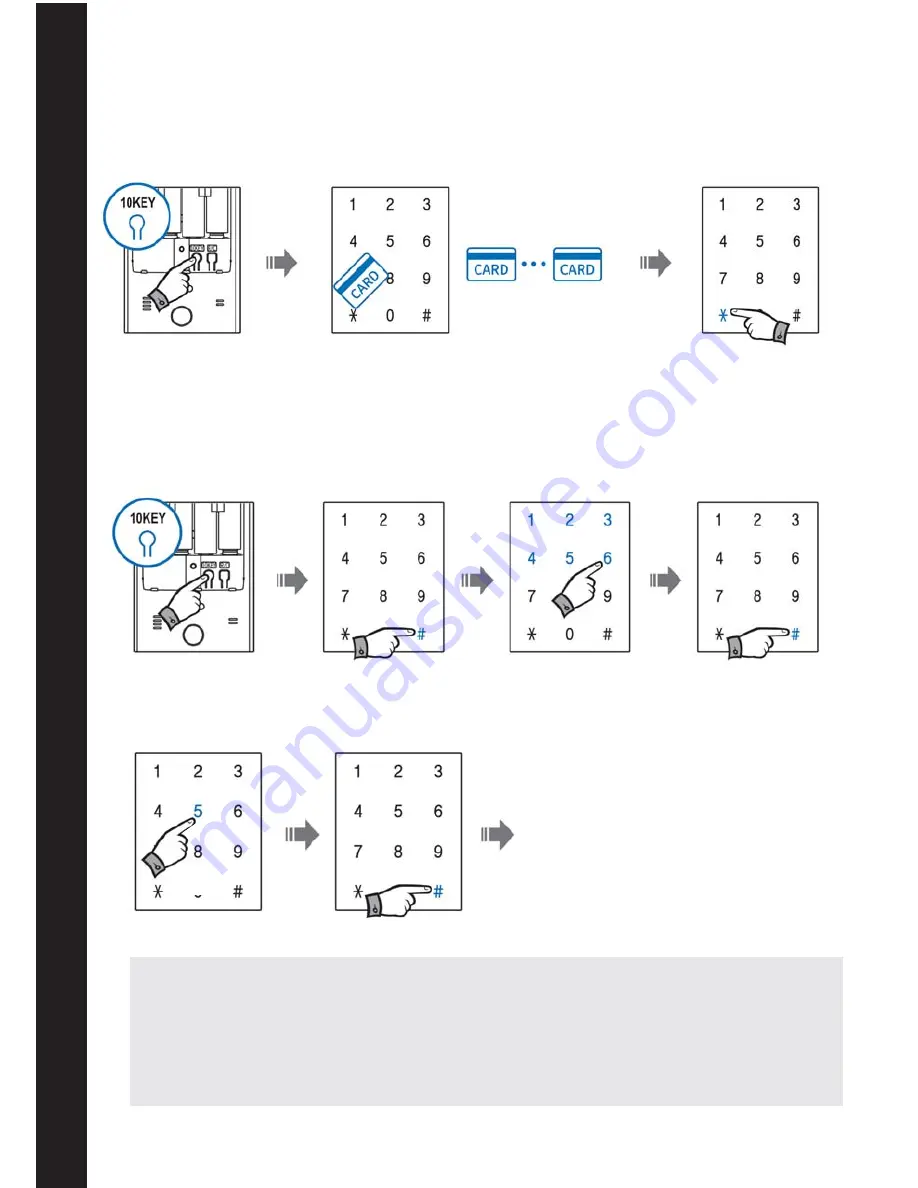
21.
Registering and Deleting
Cards & Fobs
How to register cards and fobs in normal mode
Open battery
cover and press
10KEY
Touch the cards/
fobs one by one.
A maximum of 50
can be registered
Press * button
to complete
registration
How to delete cards and fobs in normal mode
Open battery
cover and press
10KEY
Press #
Enter registered
entry PIN e.g.
123456
Press #
Press 5
Press #
Unit will emit
sound to con
fi
rm
deletion
NOTE
• Previous card/fob memory is deleted automatically after registration of new
card(s)/fobs(s).
• Max. 50 cards/fobs can be registered.
• For higher security, please use cards/fobs which are supplied by Schlage.
NORMAL MODE

























