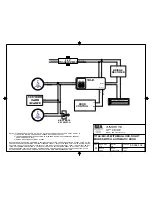Back to Page 1
4
CO 200/250 SERIES EXIT
1
Remove Interior Lower Cover Plate
a
b
2
Remove Exterior Assembly
3
Remove Back Plate
4
Replace Coin Cell Battery
Keypad Only Version
Go to Page 5
(click here)
OR
Removable Reader Version
Go to Page 6
(click here)
For
Keypad Only Version - Replace Coin
Cell Battery
see page 5.
Keypad Only Version
Go to Page 5
(click here)
OR
Removable Reader Version
Go to Page 6
(click here)
For
Removable Reader Version - Replace
Coin Cell Battery
see page 6.