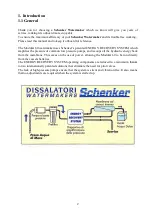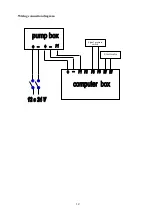13
3.
Operation
3.1. Remote panel commands
KEYBOARD FEATURES
The panel keyboard has a total of four push button. The display light switches off after 15
minutes of not use. Pushing any button, the display will light again, without activate any other
command. The functions of the push buttons are:
START
Used to start the system.
If it is pushed shortly the system starts and the unit will run indefinitely until will be pushed
STOP.
If it is pushed for at least 3 seconds the system starts, and will stop automatically after the
working hours selected with the timer (see menu functions).
It can anyway be stopped before, pushing STOP.
It is used as well to scroll the different options in the single menu.
STOP
Used to stop the system.
The system, once pushed STOP, usually doesn’t stop suddenly. It awaits for the correct
positioning of the internal valve (2-3 seconds), and then stops automatically.
If the automatic washing is activated (washing light on), the system, once pushed STOP, will
perform the automatic washing (1 min) before stops.
The push button STOP is used as well to exit from the menu function.
WASHING
Used to rinse the system automatically with fresh water.
If it is pushed shortly the system will get ready to perform an automatic washing (1 minute long)
once the system will be stopped.
If it is pushed for at least 3 seconds the system will just perform a 10 minutes rinsing, without
suck up sea water.
MENU
Used to enter into the MENU mode and modify some parameters.
Pushing it repeatedly the different MENU options can be scrolled.
On his turn the START push button allows to scroll the different options of the single menu.
The system recognizes the current value without any further command.
The STOP push button allows to exit from the MENU function.