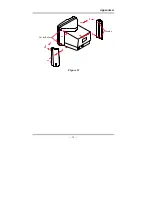Color Temperature Setup
— 10 —
Color Temperature Setup
To access the Color setup menu, scroll to the
Display Color Setting
icon. The following screen appears:
This screen allows you to select a color temperature for your monitor. Turn
the
Contrast Control
to select the desired option. The available options are:
♦
=
9300
6500
5000
Turn the
Brightness Control.
The following
RGB Gain
window will appear:
From this window you can make changes to the display’s Red, Green and
Blue gain. Turn the
Brightness Control
to scroll through the options; change
values using the
Contrast Control
; after making changes, turning the
Bright-
ness Control
will enter your changes, and move to the next icon.
Values for the
Red, Green
or
Blue Gain
are displayed from 0% to 100%.
Summary of Contents for D54
Page 4: ......