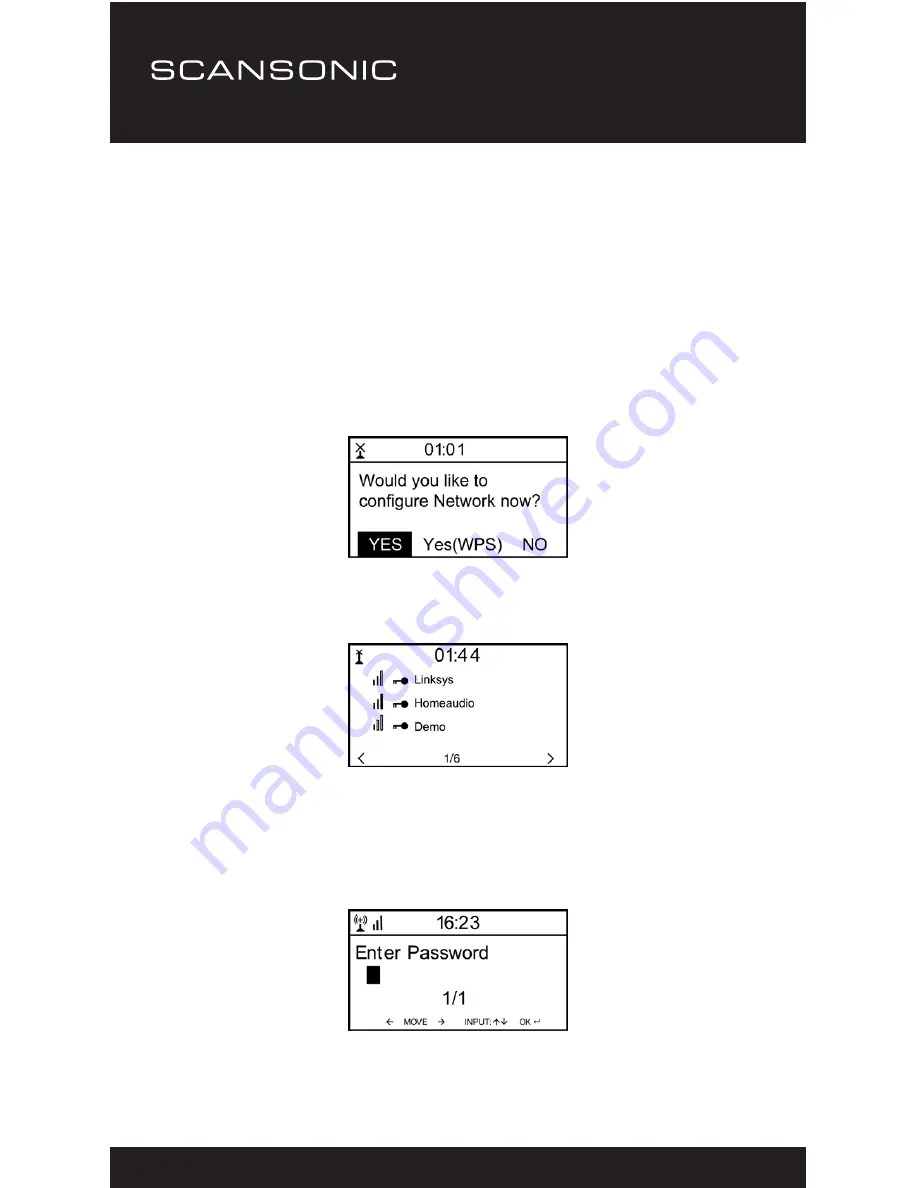
7
I100 BT
It will ask you if you want to Enable the “Check Network when
Power on”, it is suggested to choose “Yes”. Then the radio will
always check the available WiFi network automatically.
CONNECTING TO YOUR WIFI NETWORK
The following screen will appear. You can choose <Yes> to
proceed to search for the available WiFi network. If your router has
the WPS function, you can select the <Yes (WPS)> to proceed.
It will then start scanning the network. After the search is done, it
will display a list of the available router.
Choose your router from the list, enter the WEP (Wired Equivalent
Privacy) or WPA (Wi-Fi Protected Access) code. If your network
is not configured to be with the WEP or a WPA code, the unit will
connect to the router automatically.
Note: The encryption code would have been set up by the
person who set up and configured your network.








































