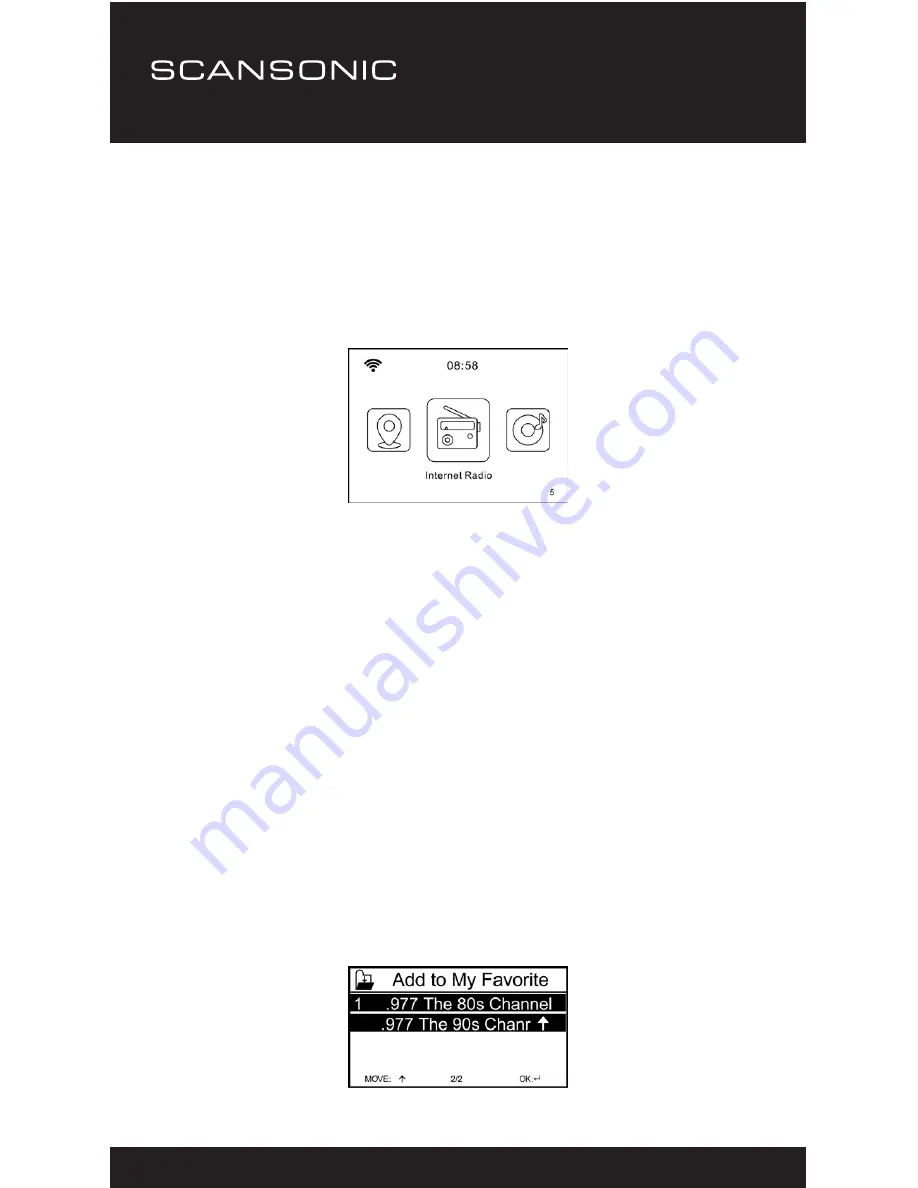
I100 BT
8
Please refer to the “Remote control character list” for you to enter
the passwords. Press the “►” button to go to the next entry, press
“◄” button to make correction.
The radio will start connecting to the network. After the router is
connected successfully, it will display the menu screen:
You can now start enjoying the internet radio.
Internet Radio
Choose ‘Internet Radio’ from the menu, you can see different
functions as below:
To start listen the worldwide radio stations, select “Radio Station/
Music”,
My Favorite
This is to show the list of your Favorite stations which have been
assigned to the presets.
■
To preset a station
While you are playing the favorite station, simply hold and press
the
✶
key until the follow screen appear.























