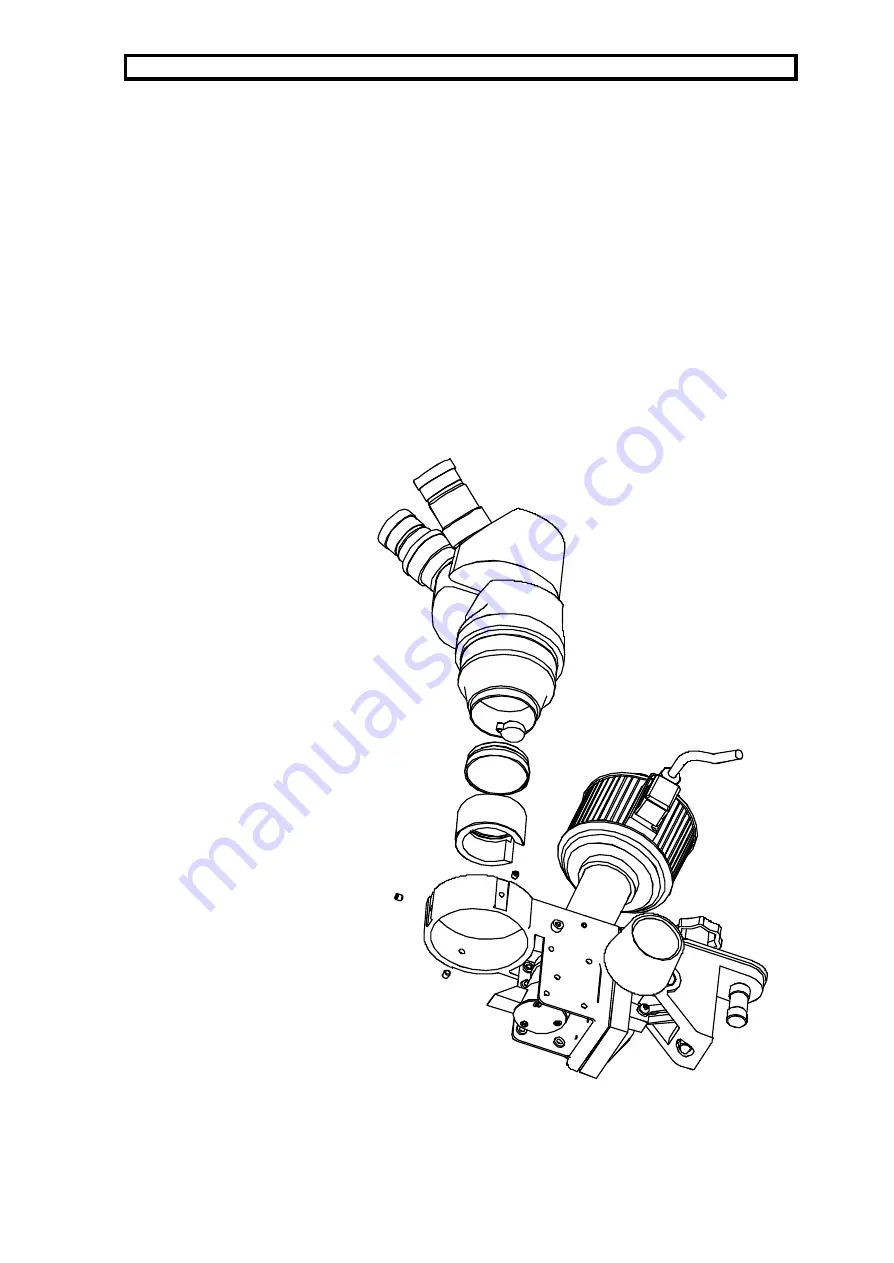
SO-161-R Ophthalmic Microscope
User Manual
Page 15 of 18
Issue number 1.0
X:\Current User Manuals\SO-161-R User Manual v1.0.doc
ADJUSTING FOCUS FRICTION
The focusing system should allow the microscope head to be lowered and raised smoothly and
easily, but should not allow the head to fall under its own weight. To adjust the friction, simply
hold the plain (left) focus control knob and rotate the right focus control knob (marked “tension”)
until the desired friction is achieved. To increase the friction rotate the knob clockwise, to
decrease the friction rotate the knob anti-clockwise.
MOULD PELLET REPLACEMENT
Scan Optics microscopes are fitted with mould protection which lasts for approximately 3 years,
however, this is dependent on the storage conditions and humidity of the local environment. In
extreme tropical climates, it may be necessary to change the mould protection as frequently as
every year.
A guide to when the mould protection should be changed is placed on a sticker on the front of the
microscope head. However, this is indicative only and users should be guided by their own
experience and knowledge of local conditions. As a general precaution, always store the
microscope head in a protective bag when not in use, and replace the eyepieces with the protective
eyepiece caps.
To replace the mould pellet:
1.
Loosen the grubscrews
holding the head in the
bonder arm.
2.
Lift the head out of the arm
and remove the prism
protector.
3.
Carefully unscrew the
objective lens, taking care
not to damage the lamp
house prism.
4.
Use a Philips head
screwdriver to remove the
mould pellet. Push the end
into the hole and lever off
the surface.
5.
Place the new pellet on the
end of the screwdriver,
remove the protective cover
and fix to the same location
where the old pellet was
removed.
6.
Screw the objective lens
back on and replace the
prism protector.
7.
Replace the head in the
bonder arm ensuring that
the head is aligned to the
front of the arm and secure
by tightening the
grubscrews.
Figure 10: Replacing the mould pellet


















