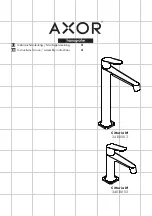MANUAL
MANUAL
4
Remote control strainer
Non-remote control strainer
No.
01
Name
Drainer component
02
03
04
05
06
07
08
Screw
Strainer bowl
Seal
Bottom Seal
Waste Bowl
No.
09
Name
10
11
12
13
001
002
003
Plastic nut
Remote control switch
Steel wire ball head
Drawing pin
Adjusting screw
Button
Switch pedestal
Spacer
Figure (3)The intelligent and ultrasonic sink’s strainer parts
3. Installation Method and Steps
Take out the drainage components (01-03) of the strainer, and unscrew the screw (04) in
the strainer bowl (05).
Set the seal (06) around the strainer bowl (05), then put it in the corresponding
drainage
opening of the sink.
Set the bottom seal (07) and the waste bowl (08) successively on the back of the sink, and
insert the screw (04) to the interior of the sink and spin to tighten it.
5
In the case that non-remote control strainer is installed, the installation
is completed. However, if you need to connect a remote control strainer,
please continue the following steps:
The remote control switch (13) going through the installation opening and the spacer (11)
is connected with the switch pedestal (10) and the plastic nut (12), and then screwed to
be fixed.
Note: the spacer should be above the table.
Pull the drawing pin (002) back to a catching groove (as shown in Figure (4)-1), and embed
the steel wire ball head (001) into the steel wire groove (as shown in Figure (4)-2), and
finally pull back drawing pin (002) and fasten the steel wire (as shown in Figure (4)-3).
Press the switch installed down to extend the steel wire from one end.
Install the drainage components in the sink according to installation instructions related.
For specific component names and serial numbers, please refer to Figure (3).
Note: For sealing failures, please screw the adjusting screw (003) lower.
For excessively small drainage, please screw the adjusting screw
(003) higher.
Please keep in mind that do not screw the adjusting screw too high
or low to make it fail to contact the drawbar (03)
,
in which case, the
switch cannot realize the sealing or draining. After adjustment, please
screw the nut on the component tightly to prevent loosening.
4. Intelligent Driver Installation
Put the sink to an opening on the cabinet table.
Plugs of two cables of the sink are plugged into the sockets of the driver respectively and
locked, as shown in Figure (5).
Connect the cables to the driver, as shown in Figure (6).
Note: Please put the intelligent driver into the cabinet, and at least 10cm
away from the bottom of cabinet.
Summary of Contents for Innova DBC Series
Page 1: ...MANUAL AYO ULTRASONIC KITCHEN SINK ...
Page 8: ...12 ...