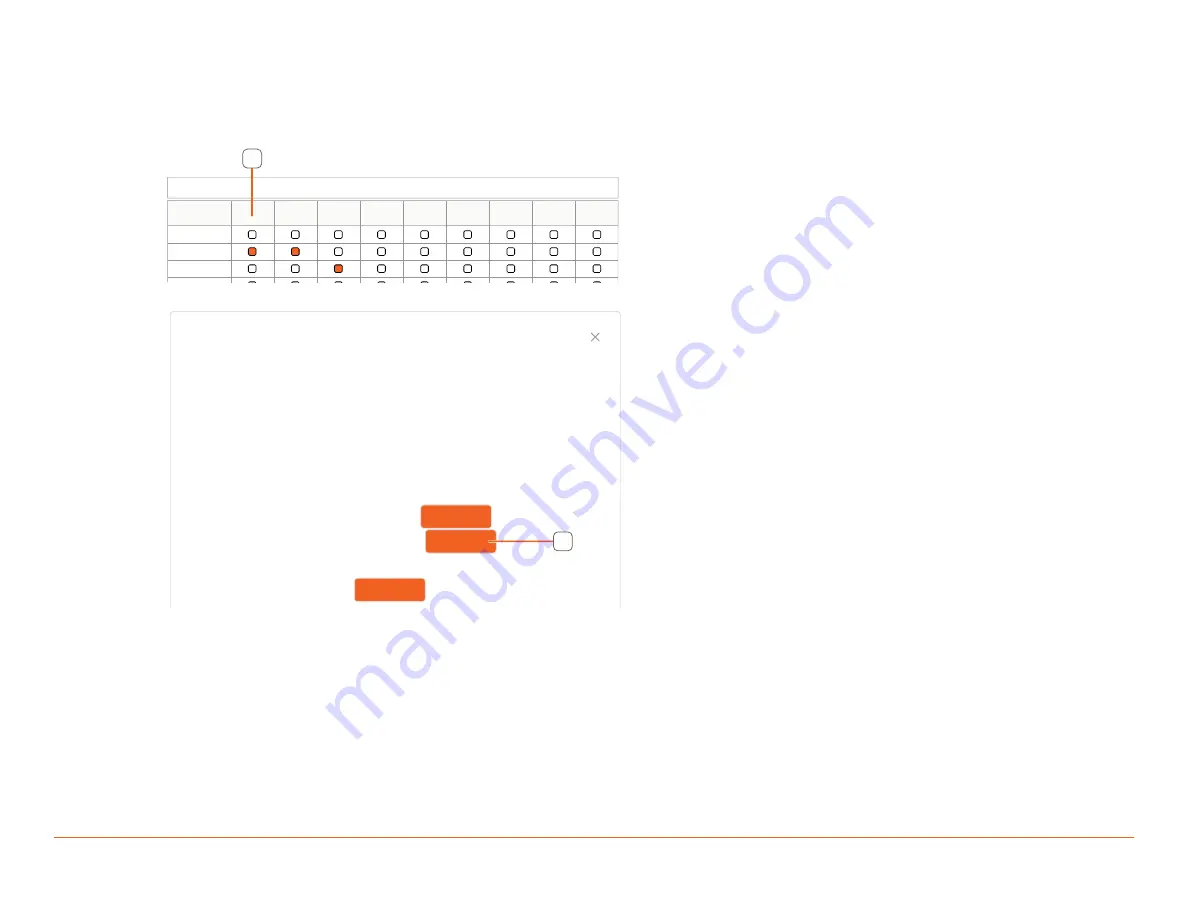
Savant 4K HDR HDBaseT Matrix Switcher Deployment Guide
Copyright © 2020 Savant Systems, LLC
009-1893-01 | 200102
24 of 27
Remote Firmware
1.
Enter the IP address of the matrix into the address bar of a web browser and log in to the Web UI.
Example: http://10.0.100.50.
2. Select the Input & Output tab, and scroll down to the Video Switch section.
3. Click Status next to the output to update.
VIDEO SWITCH
INPUT/OUTPUTS
Input 1
Input 2
Input 3
Input 4
Output 1
STATUS
Output 2
STATUS
Output 3
STATUS
Output 4
STATUS
Output 5
STATUS
Output 6
STATUS
Output 7
STATUS
Output 8
STATUS
All
3
4. In the open Output window, select the Update button next to the Remote Firmware field.
Output 1 Status
HDBaseT Mode
Cable Length
Display Name
Display Connected
Display Powered On
Local Firmware
Remote Firmware
Overall Link Quality
Link Test
HDBaseT
<72.18 ft (22m)
LG 65UJ6540
Yes
Yes
1.30.72.110
2.30.72.100
-23dB -21dB -21dB -21dB
Update
Update
Start
4
5. Select the remote VSxxxTX_xxxxx-x.Hex firmware file.
6. Click Open.
7. Allow approximately 5 minutes for the update process to complete.
8. Repeat this process for all of the HDBaseT receivers.


















