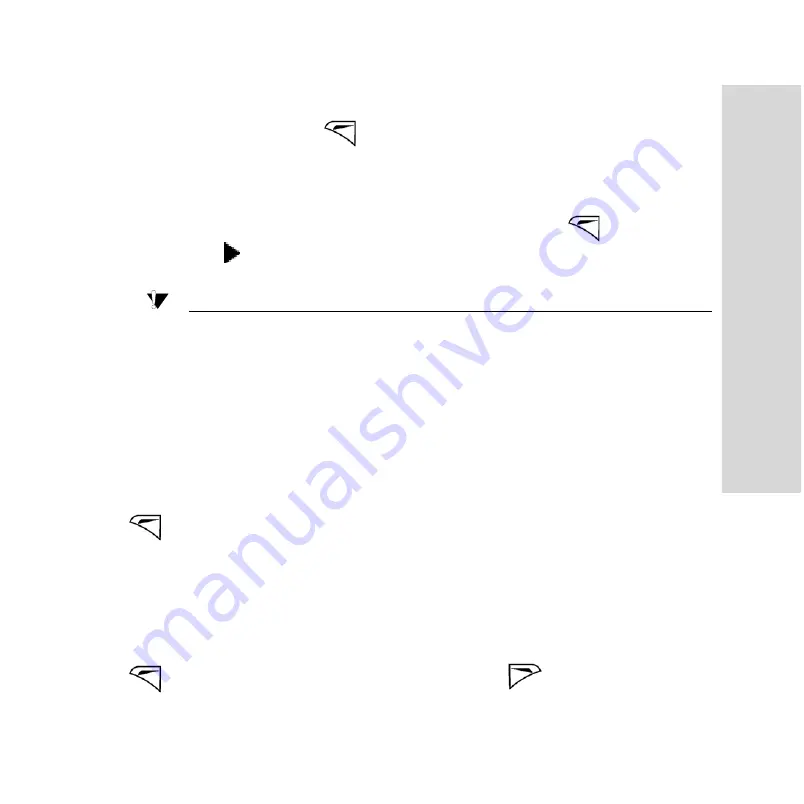
Messag
in
g
73
To save an email message
• In the Inbox, press
to select [Save Email] and save the email
in the Saved.
To save attachments
• If the email message contains attachment, press
to select
[Save] [Attachments] and save the attachments onto your
Smartphone.
Note:
The number of the email messages that can be saved depends
on the memory in your Smartphone. All incoming email mes-
sages are saved to your Smartphone.
Replying and forwarding email messages
Select an email message in the Inbox, or in message view mode, press
to select [Reply]/[Forward] and access edit mode.
Deleting email messages
Select an email message in the Inbox, or in message view mode, press
to select [Delete]/[Delete All] and press
to delete the
selected message(s).






























