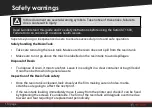Remove screen protector film indicated by
the red arrow on the UV Screen.
Make sure not to remove the protective
black tape around the UV Screen.
Turn your resin tray upside down and
remove the protective film indicated by
the red arrow.
Place the resin tray back into the 3D
printer.
Plug the power supply into the machine.
Press the Switch located at the back of
your machine to turn it on.
D
www.satori-tech.io
4 | page
E
F
Summary of Contents for ST1600
Page 1: ...GETTING STARTED WITH THE ST1600 3D PRINTER FIRST PRINT ...
Page 2: ......
Page 24: ......