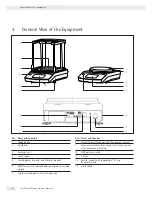14
Getting Started
User Manual Secura
®
, Quintix
®
, Practum
®
4.5 AC Power Supply
AC Adapter Assembly
Fatal electric shocks can be caused by use of the incorrect power plug adapter
or improper use of the power plug adapter.
t
Attach the country-specific power plug adapter to the AC adapter. The power
plug adapter must be suitable for the wall outlet at the installation location.
t
Do not insert the power plug adapter into the socket without an AC adapter.
Item number
on packaging
Power supply/country-specific
power plug adapter
(packed in PE bag with printed
country code, e.g. EU)
Illustration
(from left to right)
YEPS01-PS4
Power supply with
connection cable
China (CN)
South Africa (ZA)
Australia (AU)
India (IN)
USA and Japan (US+JP)
Europe (EU)
United Kingdom (UK)
YEPS01-PS5
Power supply with
connection cable
Argentina (AR)
Brazil (BR)
Korea (KR)
t
Select the country-specific power plug adapter. The power plug adapter must be
suitable for the wall outlet at the installation location.
t
Push the power plug adapter into the AC adapter’s holder. The ribbed button
must be facing forward.
t
Push the power plug adapter all the way in until it audibly engages.
t
Check that the power plug adapter is firmly locked in place. To do this, gently pull
on the power plug adapter.
y
If the power plug adapter cannot be moved then it is locked in place.
Summary of Contents for Practum
Page 1: ...98648 019 43 User Manual Secura Quintix Practum Laboratory Balances 98648 019 43...
Page 2: ......
Page 117: ...117 Specifications User Manual Secura Quintix Practum EC Type approval Certificate...
Page 118: ...118 Specifications User Manual Secura Quintix Practum Plates and Markings...
Page 119: ...119 Specifications User Manual Secura Quintix Practum Plates and Markings...