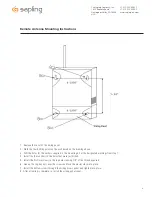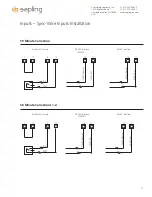22
The Sapling Company, Inc.
1633 Republic Road
Huntingdon Valley, PA 19006
USA
+1 215.322.6063 P.
+1 215.322.8498 F.
www.sapling-inc.com
Option 30 - Set the Primary Input:
Press the bottom button to scroll between “1-13” to select the input.
00 - Real Time Clock
08 - Dukane
01 - SNTP
09 - Rauland Digital
02 - 59 Minute Correction
10 - Wireless Repeater
03 - 58 Minute Correction (1)
11 - Once a Day Pulse*
04 - 58 Minute Correction (2)
12 - GPS
05 - 58 Minute Correction (3)
13 - RS485
06 - 58 Minute Correction (4)
07 - National Time/Rauland
* - Selecting this allows access to options 34-36
Option 31 - Set the Secondary Input:
This option is only available if “8” is selected in option 25 for once a
day pulse. Press the bottom button to scroll through “00-23”.
00 - Real Time Clock
08 - Dukane
01 - SNTP
09 - Rauland Digital
02 - 59 Minute Correction
10 - Wireless Repeater
03 - 58 Minute Correction (1)
11 - Once a Day Pulse*
04 - 58 Minute Correction (2)
12 - GPS
05 - 58 Minute Correction (3)
13 - RS485
06 - 58 Minute Correction (4)
07 - National Time/Rauland
* - Selecting this allows access to options 34-36
Option 32 - Setting the Time Zone Offset:
Press the bottom button to scroll through “-12 to 12”. See Fig 4.1 on
page 29 for examples of common offsets.
Option 33 - Set the Bias S 7500 seconds to - 999 seconds:
This option allows the user to set the bias seconds which allows the
user to adjust the input’s time plus 7500 seconds or minus 999 seconds.
Press the bottom button to scroll through “0000 - 7500”.
Option 34 - Once a Day Pulse Input- Set Hour
This option is only available when option 30 or 31 is set to 11. Press the
bottom button to scroll through “00-23”.