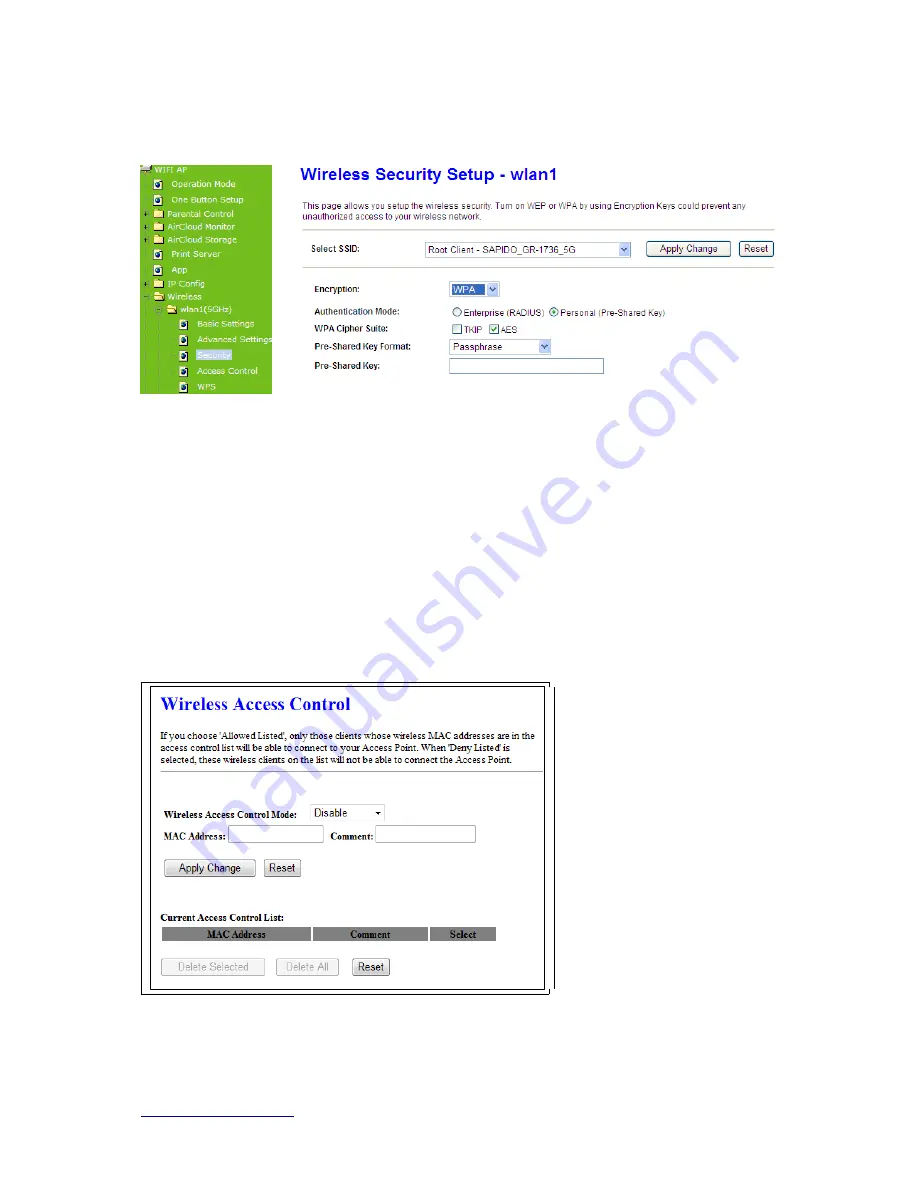
http://www.sapido.com.tw/
User Manual v1.0.0
50
(2) Personal (Pre-Shared Key): Pre-Shared Key type is ASCII Code; the length is
between 8 to 63 characters. If the key type is Hex, the key length is 64 characters.
(3) Apply Change & Reset: Click on ‘Apply Changes’ to save setting data. Or click
‘Reset’ to reset all the input data.
4.3 Wireless
Access
Control
Access Control allows user to block or allow wireless clients to access this router. Users can
select the access control mode, then add a new MAC address with a simple comment and
click on “Apply Change” to save the new addition. To delete a MAC address, select its
corresponding checkbox under the Select column and click on “Delete Selected” button.
Take the wireless card as the example.
(1) Please select Deny Listed in Wireless Access Control Mode first, and then fill in the MAC
Summary of Contents for GR-1736
Page 7: ...http www sapido com tw User Manual v1 0 0 7 Chapter 1 Introduction 1 1 Hardware Features ...
Page 8: ...http www sapido com tw User Manual v1 0 0 8 1 2 Product Appearance ...
Page 9: ...http www sapido com tw User Manual v1 0 0 9 LED Indicator Status Description ...
Page 18: ...http www sapido com tw User Manual v1 0 0 18 ...
Page 54: ...http www sapido com tw User Manual v1 0 0 54 5 2 Firewall ...
Page 82: ...http www sapido com tw User Manual v1 0 0 82 ...






























