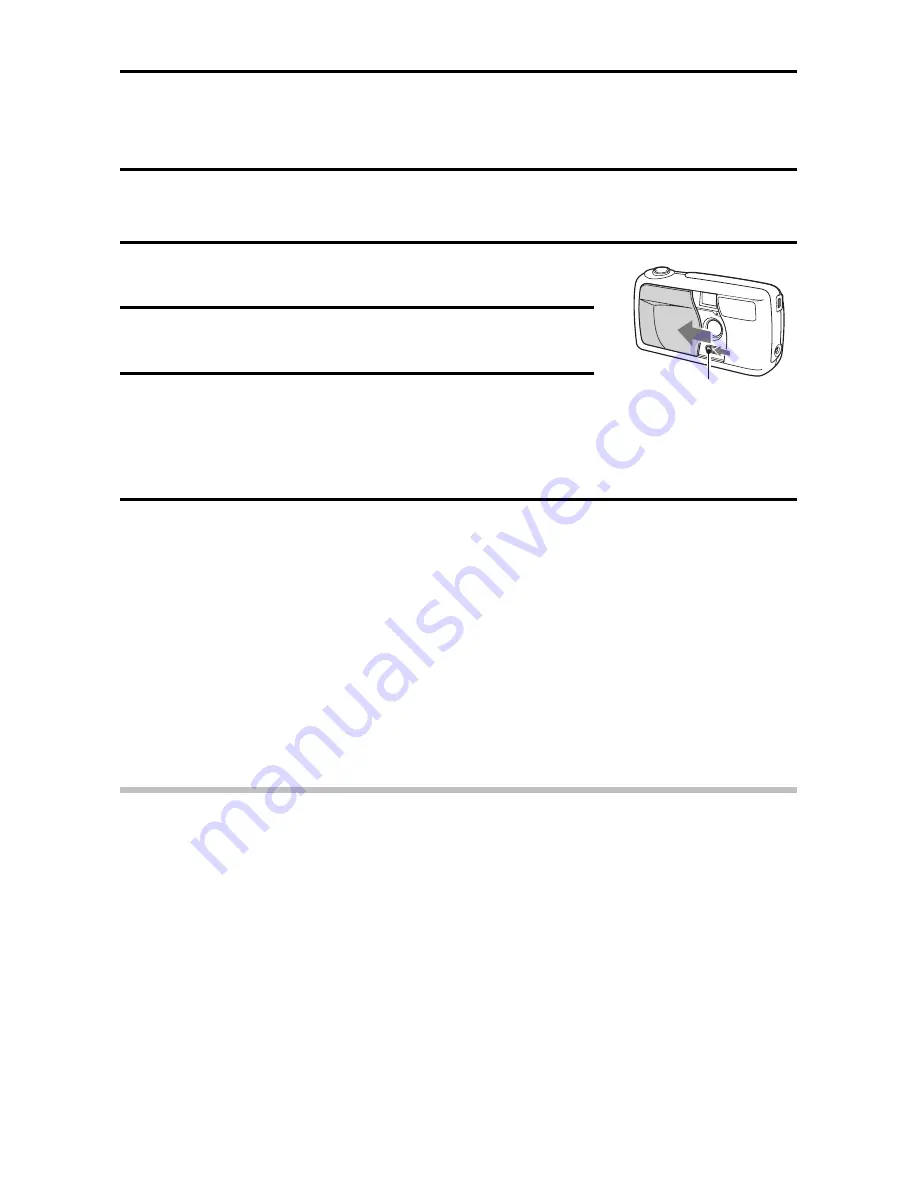
TAKING CLOSE-UP PICTURES (MACRO
PHOTOGRAPHY) ([
v
] [
x
] [
w
])
Use the macro photography focus to take pictures at close range (20 to 50
cm).
1
Set the main switch to [
Õ
].
2
Open the lens cover.
3
Set the macro switch to [
£
].
œ
The macro indicator [
¢
] appears on the LCD
monitor.
4
Compose the picture, and press the shutter
release button.
œ
If the main switch is set to [MONITOR OFF],
you can take pictures without using the LCD
monitor (see page 40).
B
To return to normal photography, set the macro switch to its
original position.
CAUTION
œ
Due to the distance between the viewfinder and the lens, as the camera
gets closer to the subject, the image that is actually recorded becomes
lower and more to the left in the viewfinder area. Therefore, it is
recommended that when taking close-range pictures you compose the
picture by viewing it on the LCD monitor.
Macro switch
41
English
Summary of Contents for VPC-R1
Page 87: ...SANYO Electric Co Ltd ...
















































