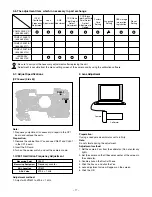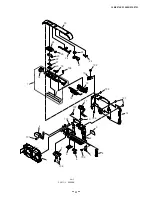– 14 –
1
2
3
4
5
6
7
8
9
10
11
12
13
14
15
17
16
18
19
20
21
22
23
24
25
a
b
2-4. REMOVAL OF TB2 BOARD AND ST1 BOARD
1. Screw 1.7 x 3.5
2. TB2 board
3. Screw 1.7 x 3
4. Dec top
5. ST1 board
6. Spacer ST power
7. Button power
8. Dec button power
9. Spring shutter
10. Button shutter
When assembling,
tighten the screws order.
a
→
b
11. Holder button shutter
12. Dec top LED
13. Remove the solder.
14. Screw 1.7 x 2.5
15. Remove the solder.
16. Assy lamp
17. Holder flash
18. Three screws 1.7 x 3
19. Stand
20. Two screws 1.7 x 3.5
21. Holder monitor
22. Two screws 1.7 x 3
(screw lock with glue)
23. Holder strap
24. Speaker, 8
25. Holder battery