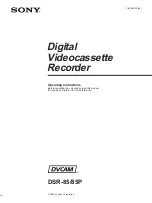OUTPUT TERMINALS
WARNING OUT Terminal
œ
The WARNING OUT terminal output becomes 0 V
(Low) in accordance with the (WARNING
OUT/CONTROL SET) menu.
WARNING OUT Terminal Output Setting
1
Press the MENU button to display the MAIN MENU.
2
Press the
l
(or
j
) button to select the “4.WARNING
OUT/CONTR. SET” line, then press the ENTER
button.
ø
The (WARNING OUT/CONTROL SET) menu
appears.
<WARNING@OUT@SET>SET@UP
ALARM@@@@@@@@@@@@Y
NON@REC@@@@@@@@@@N
MECHA.PROBLEM@@@@Y
VIDEO@LOSS@@@@@@@Y
CLOG@DETECT.@@@@@Y
<CONTROL@SET>
EJECT@MODE@@@@@@@EJECT1
OPERATION@@@@@@@@SLAVE
3
Press the ENTER button.
4
Press the
l
(or
j
) button to select the desired
mode, then press the ENTER button.
SET UP . . . . Set each item
ALL Y . . . . . . To set all items to “Y”
ALL N . . . . . . To set all items to “N”
œ
If using the “SET UP” setting, continue with steps
5
to
7
.
5
Press the
l
(or
j
) button until the item for warning
output is highlighted, then press the ENTER button.
6
Press the
l
(or
j
) button to set “Y” (warning is
given) or “N” (warning is not given), then press the
ENTER button.
ALARM. . . . . . . . . . . The output becomes 0 V
and “A” appears on the
digital display during alarm
recording
NON REC . . . . . . . . The output becomes 0 V
and “N” appears on the
digital display if the VCR
enters a mode other than
recording (i.e. recording
pause, stop mode, etc.)
during recording
MECHA. PROBLEM
. . . The output becomes 0 V
and “M” appears on the
digital display when the
tape stops or other problem
with the internal mechanism
VIDEO LOSS . . . . . The output becomes 0 V
and “V” appears on the
digital display when there is
no video signal
CLOG DETECT. . . . The output becomes 0 V
and “C” appears on the
digital display when the
heads are dirty and the
recording quality
deteriorates
7
Repeat steps
5
and
6
when setting other items.
8
When finished, press the MENU EXIT button.
NOTES:
œ
The “VIDEO LOSS” line does not appear if “VIDEO
LOSS” is set to “N” in the (GENERAL SET) menu.
œ
The “CLOG DETECT.” line does not appear if “CLOG
DETECT.” is set to “N” in the (GENERAL SET) menu.
œ
Displays on the digital display take precedence over
other displays.
œ
Canceling warning displays and output.
Press the STOP button once.
The warning display disappears from the digital
display.
Press the STOP button once more.
If “MECHA. PROBLEM” or “CLOG DETECT.”
warnings are being output, then output stops.
œ
If the “NON REC”, “VIDEO LOSS” or “ALARM”
warning is being output, the condition immediately
before the warning output is restored and the
output stops.
œ
If the system has shut down because of a
“MECHA. PROBLEM” warning, the output is
canceled when the ALL RESET button is pressed.
NB4Q/NA, NB4Q/NA2 (TLS-4960/TLS-4072 GB) Wed. Oct., 30/2002
English
45