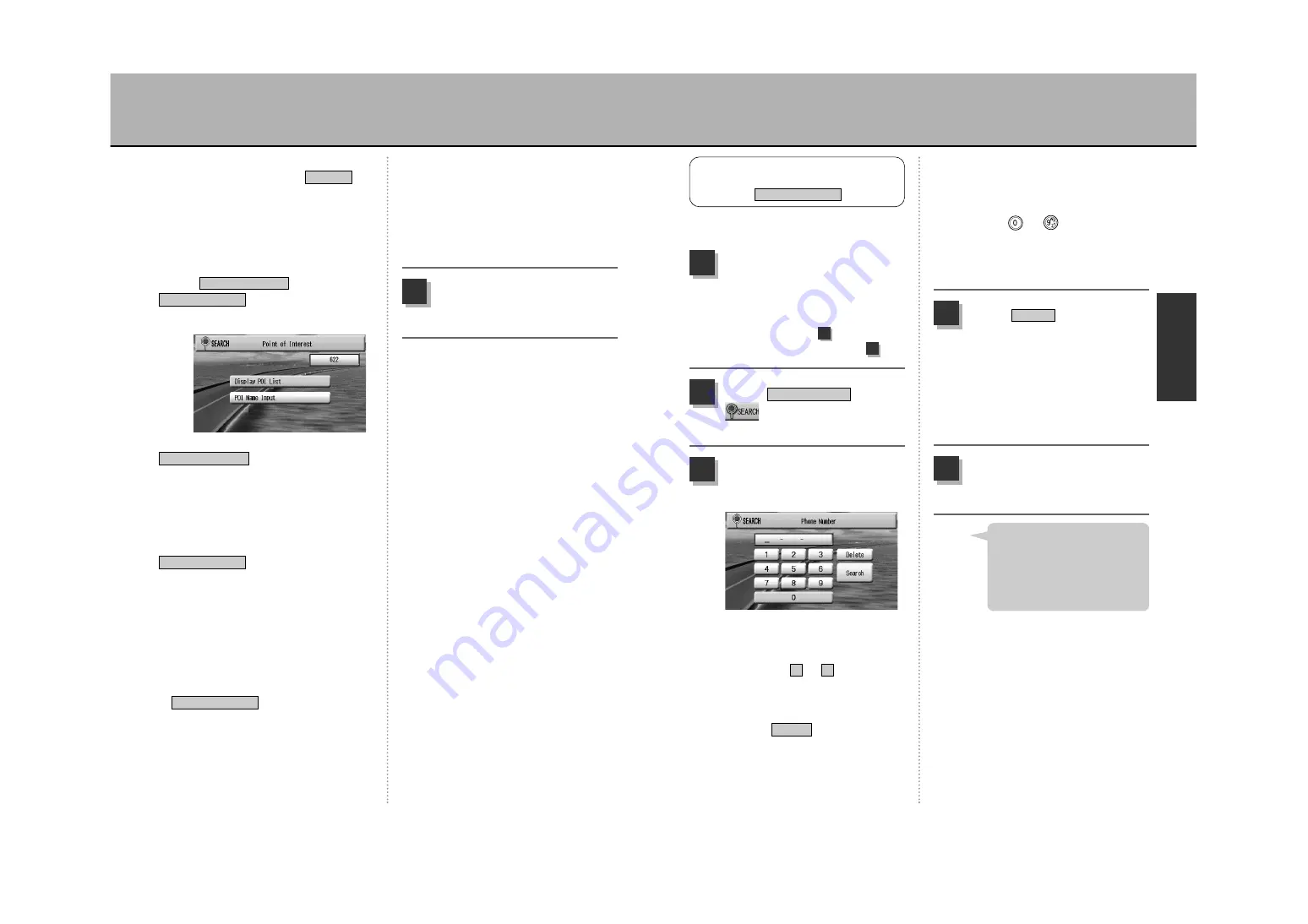
78
SEARCHING FOR A GEOGRAPHICAL POINT (4)
For returning to the present
location, press the
Ñ
button.
3
Select
and press the
Ä
button.
<
A search can be effectuated
by opening the remote control
flip-top and pressing the
è
button.
: A map of the surrounding area will
be displayed.
Search
4
Press the
É
button.
1
Select from
the
drop-down menu and
press the
Ä
button.
Phone Number
2
<
Open the flip-top on the remote
control device and press the
E
button to display the
screen in step .
In this case, Go to step .
For returning to the present
location, press the
Ñ
button.
5
77
To select by the POI list, select
.
Select a corresponding item and press
the
Ä
button. Press the
Ä
button again to display the
map screen.
To select by the POI name, select
and input the POI
name.
* Input the first few characters and a
corresponding list appears. Select a
corresponding item and press the
Ä
button. Press the
Ä
button again to display the map screen.
¡
If making a selection by inputting
the area name, select
.
q
Input the City name.
* When inputting the first few characters,
a corresponding list will appear.
City Name Input
POI Name Input
Display POI List
SEARCHING FOR A GEOGRAPHICAL
POINT BY TELEPHONE NUMBER
Phone Number
A geographical point can be searched
for by inputting the telephone number.
Input the telephone number.
* Input the entire telephone number
including the area code (max 10 digits).
3
<
If inputting the number using
the Joystick,
move the cursor and select
numbers (
to
) from the
keyboard and press the
Ä
button. If having made
an input error, move the cursor to
select
and press the
Ä
button. The last
inputted number will be deleted.
Delete
9
0
<
When inputting the number
using the 10-key ,
open the remote control flip-top
and press the buttons on the 10-
key (
to
). If having made
an input error, press the
ç
button and the last
inputted number will be deleted.
If the corresponding telephone
number does not exist in the
map disc, “No data found” will be
displayed. Press the
Ä
button, check the number and
reenter it.
Hint
3
3
N
A
V
I
¡
To make a selection from a list of
all area names, select
.
q
Select the corresponding item and
press the
Ä
button.
w
Press the
Ä
button again to
display the map screen.
If the corresponding items in
q
are
many, and
are displayed.
POI Name Input
Display POI List
All City
w
Select a corresponding item from the
list and press the
Ä
button.
* If a list is displayed many times, select
a corresponding item and press the
Ä
button.
e
Press the
Ä
button again to
display the map screen.
Summary of Contents for NV-E7000 - Portable GPS And Mobile DVD Entertainment System
Page 10: ...17 ...
Page 94: ...175 ...






























