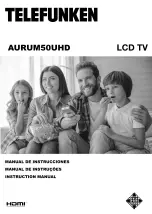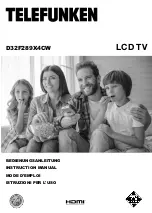7
)
During adjustment, make sure that chromatic coordinates of bright scale are (
X=272±10
,
Y=278±10
) and chromatic coordinates of dark scale are (
X=272±10
,
Y=278±10
);
8
)
Move cursor to item “
COPY ALL
” again to copy data of white balance to other channels
except
DTV
;
9
)
Check if chromatic coordinates of
HDMI NORMAL
and
WARM
meet the requirements of
error allowance (dark scale:
±10
, bright scale:
±10
) or not, otherwise adjust items
“
R_GAIN/B_GAIN/R_OFF/B_OFF
” to meet them and then save the data;
10) Switch to other channels (
ATV, AV
,
COMPONENT
,
D-SUB
), check if chromatic coordinates
of
COOL, NORMAL
and
WARM
meet the requirements or not, if not, adjust them
respectively in the same way of HDMI and with 16 gray scale signal; exit menu “
W/B
ADJUST
” after adjustment, the data will be save automatically;
11) DTV adjustment: switch to
DTV
channel, select
16
gray scale program, enter into factory
menu, do adjustment following above step 5, 6, 7;
12) Please refer to the adjusting rules as follows:
B
Gun: coordinates of
X
and
Y
will increase when
B
gun is adjusted downwards;
coordinates of
X
and
Y
will decrease when
B
gun is adjusted upwards;
R
Gun: adjusting
R
gun will effect coordinate of
X
, and value of
Lv
slightly;
coordinate of
X
will increase when
R
gun is adjusted upwards;
coordinate of
X
will decrease when
R
gun is adjusted downwards;
G
Gun: adjusting
G
gun will effect coordinate of
Y
, and value of
Lv
greatly;
coordinate of
Y
will increase when
G
gun is adjusted upwards;
coordinate of
Y
will decrease when
G
gun is adjusted downwards;
Note:
Default color temperature specified by
SANYO
customer is
Normal
, adjust chromatic
coordinates of
Normal
and
Cool
in
Dynamic
picture mode; adjust chromatic coordinates of
Cool
in
Dynamic
picture mode for other customers.
5
Functions checkup
5.1 TV functions
Input central signal to RF port, enter into menu “
CHANNEL
” first, then search channels
automatically, check if there is any omitted channel, check if the output of speakers and the picture
are normal.
5.2 AV port
Input signal to AV port respectively, check if the picture and the sound are normal.
5.3 YPbPr/YCbCr port
Input YUV signal from VG848 signal generator with YUV formats listed as Table 3 respectively,
check if the picture and the sound are normal under the circumstances of power-on/off, switching
channel and format, etc..
Table 3 YUV signal formats
No.
Definition
H. - fre.
(
kHz
)
V. – fre.
(
Hz
)
Dot pulse fre.
(
MHz
)
Note
1 720×480
15.734
60
13.5
480i(NTSC)
2 720×480
15.734
59.94
13.5
480i(NTSC)
3 720×576
15.625
50
13.5
576i(PAL)
4 720×480
31.469
60
27
480p(NTSC
PROG)
5 720×480
31.469
59.94
27
480p(NTSC
PROG)
Summary of Contents for LCD-32XR10F
Page 18: ...Block diagram ...
Page 26: ...WIRING DIAGRAM PANEL BACKLIGHT SPEAKER ...
Page 38: ...Power ...
Page 40: ...APPENDIX B Exploded view LCD 32XR10F ...
Page 46: ...Apr 2010 ...