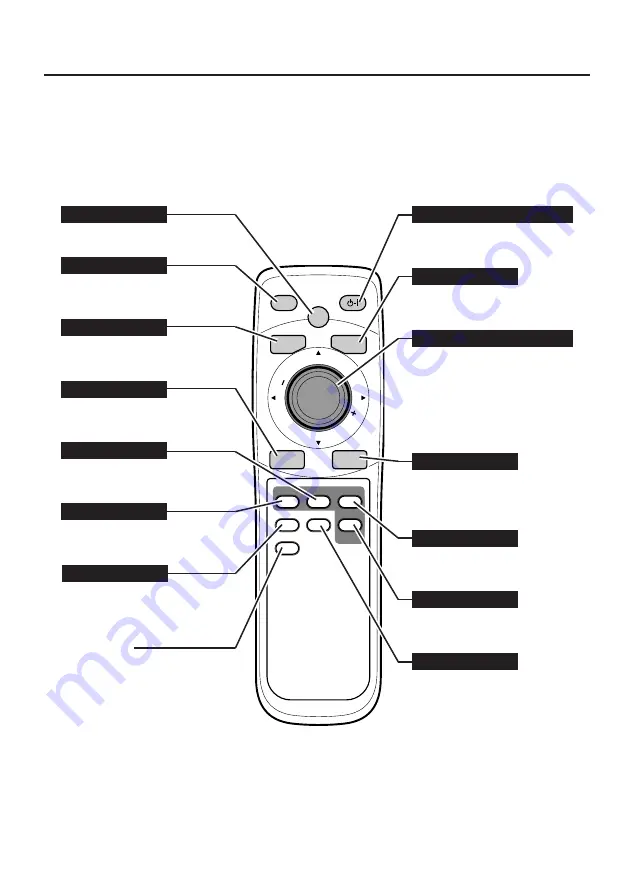
5
Remote Control Unit can be used as either Wired or Wireless.
Operation of remote control
POWER ON-OFF BUTTON
Used to turn Plasma Monitor
on or off.
MENU BUTTON
Used to display or close ON-
SCREEN MENU operation.
MUTE BUTTON
Used to mute sound.
Used to select an item and to
adjust value in ON-SCREEN
MENU.
POINT LEFT/RIGHT buttons
are also used as VOLUME
+/– buttons.
PICTURE BUTTON
Used to select image level.
(P11)
Used to execute the selected
menu on ON-SCREEN
MENU.
OK BUTTON
Used to display current status
and to close ON-SCREEN
MENU.
STATUS BUTTON
"F" button
This button is inactive.
POINT ( / – ) BUTTONS
Used to select input source.
(P10)
INPUT BUTTON
BACK BUTTON
Used to go back to the
previous menu.
2-Win BUTTON
Used to show 2-window
screen. (P18)
SIZE BUTTON
Used to select PIP screen
size. (P17)
ON-OFF BUTTON
Used to turn PIP mode on or
off. (P17)
WIDE BUTTON
Used to select wide screen
image. (P13)
Used to select PIP screen
location. (P18)
LOCAT BUTTON
ON-OFF
INPUT
MENU
V
O
L
U
M
E
V
O
L
U
M
E
LOCAT
2-Win
SIZE
STATUS
WIDE
ON-OFF
BACK
➡
OK
F
PICTURE
MUTE
PIP
Summary of Contents for KA-IF01RGB
Page 20: ...20 ...






































