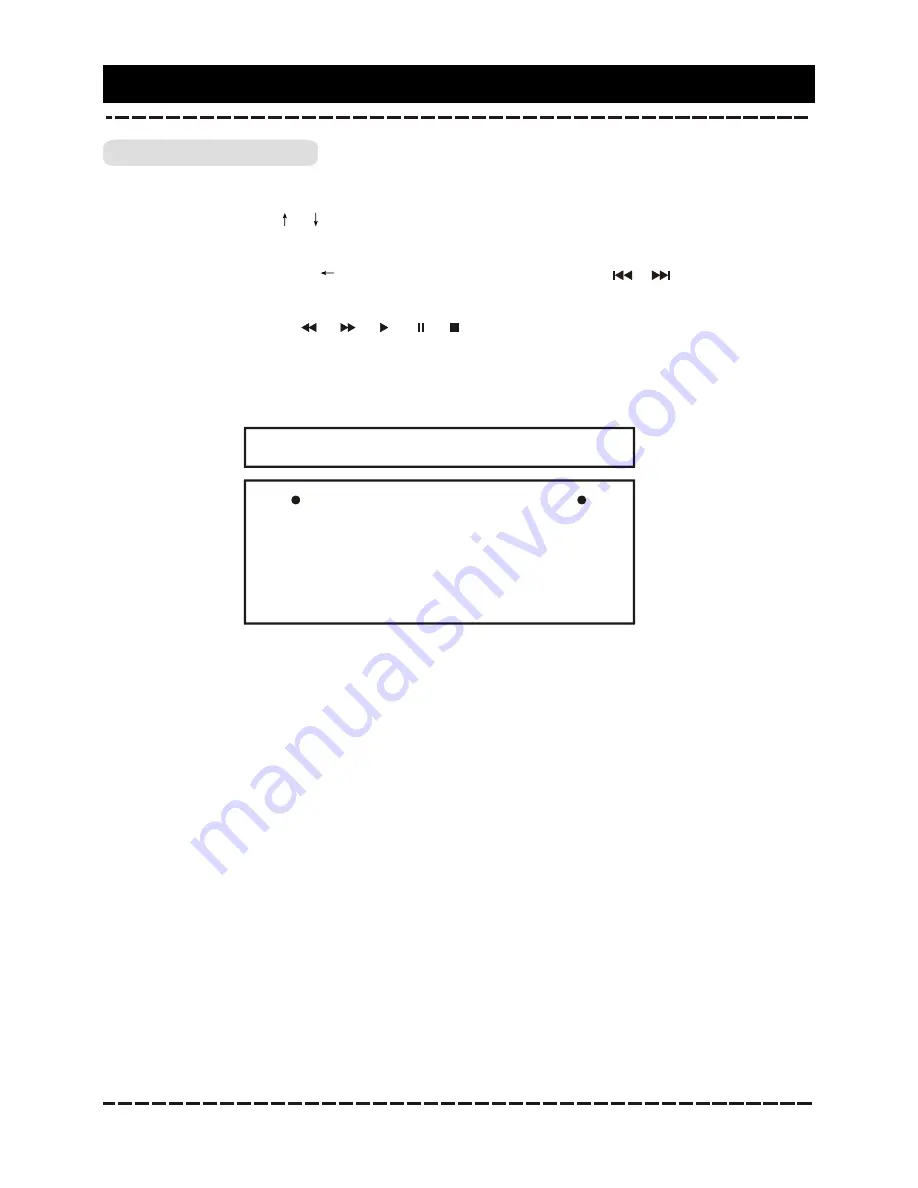
-18-
Basic Playback
MP3 DISC PLAYBACK
Insert an MP3 disc into the player, then a content menu will display on the screen.
MENU OPERATION
:
Use the direction key [
]/[
] to select a folder or a file, then press [ENTER] to enter the
selected folder or play the selected file. You can also use the digit keys to make selection of a
folder to enter or a file to play.
In the content menu, press [ ] to return to the upper menu; press [ ]/[ ] to turn over to the
previous/next the menu page.
[PROG]: Press repeatedly to switch between FOLDER mode and FILELIST mode.
NOTE
: During playback, [ ], [ ], [ ], [ ], [ ](press to stop the playback), [REPEAT], [A-B],
[/-], [MUTE], etc. are valid. Please refer to the remote control function introduction
for details.
MP3/CD OPERATION
IMPORTANT INFORMATIONS
- Copyright protection files cannot be
played back.
- Copyright protection files on a disc are
skipped automatically when played back.
Summary of Contents for DVD-DX518
Page 1: ...INSTRUCTION MANUAL DVD Player DVD DX518 ...
Page 23: ...Printed in China ...



















