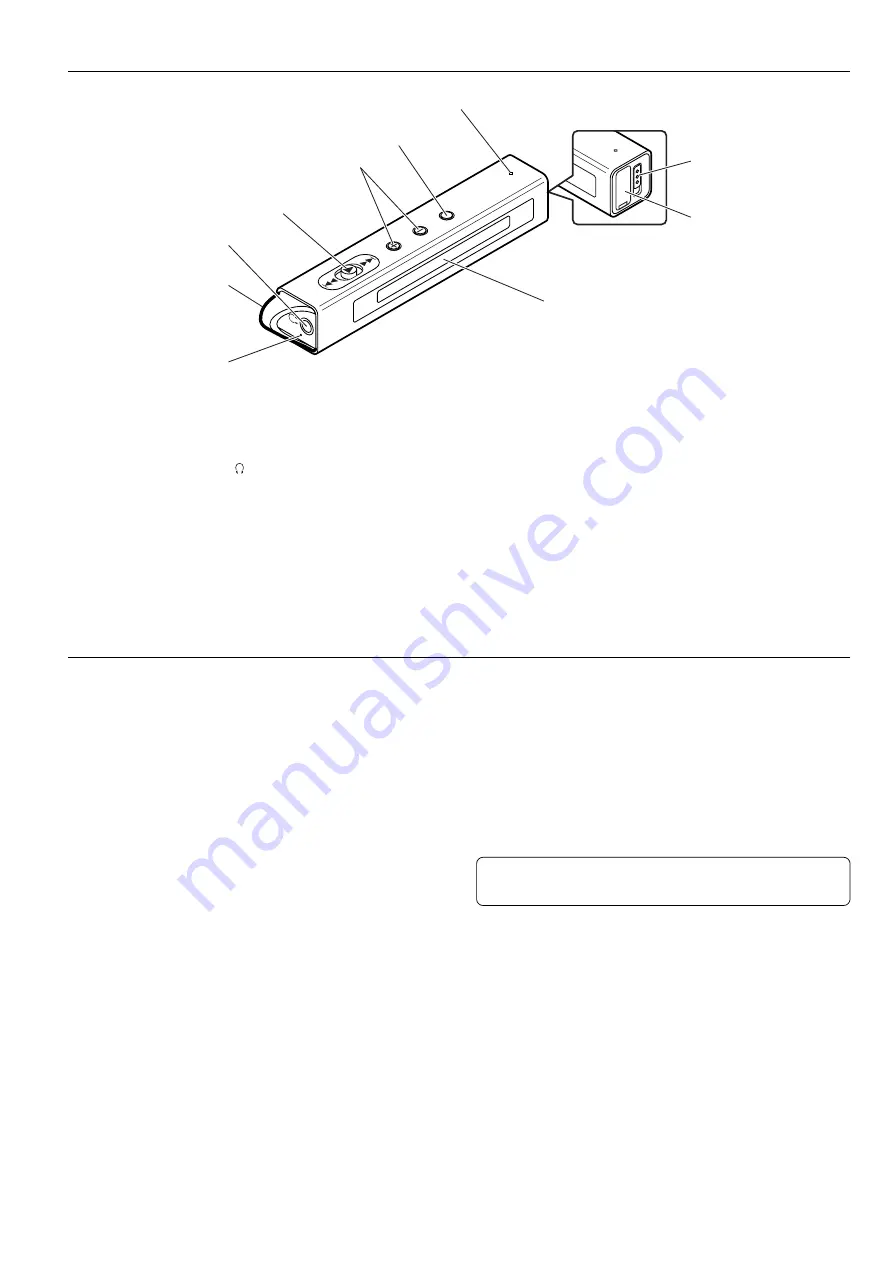
-4-
Controls
1. Built-in microphone
2. Necklace connection hole
3. Headphones socket ( )
4. Power, Play/Stop, Skip/Search, Select/Set button
(
f
,
a
,
e
POWER)
5. Volume buttons (+ VOL –)
I/O
4
3
2
1
5
6
7
10
9
8
6. Mode/Menu button (MODE)
7. Reset switch (RESET)
8. Hold switch (
b
HOLD)
9. USB terminal
10. LCD display
Recommended PC environment
Supported PCs
IBM PC/AT compatible
Supported OS
Windows XP Professional
Windows XP Home Edition
Windows 2000 Professional
Windows Millennium Edition(Me)
Windows 98 Second Edition
USB port
One required for connection
Sound board
16-bit Windows-compatible sound board supported
Other
Speakers or headphones required
Note:
-
Operation is not guaranteed for Macintosh PCs.
-
Operation is not guaranteed for the following
environments.
Upgraded Windows environments
Windows 95, 98, NT
Dual-boot Windows environments
-
Standby, suspend, and other modes may not work
properly with your particular environment. If this is the
case, do not use those modes.
If you are using Windows 98SE, you need to install the
USB driver.





































