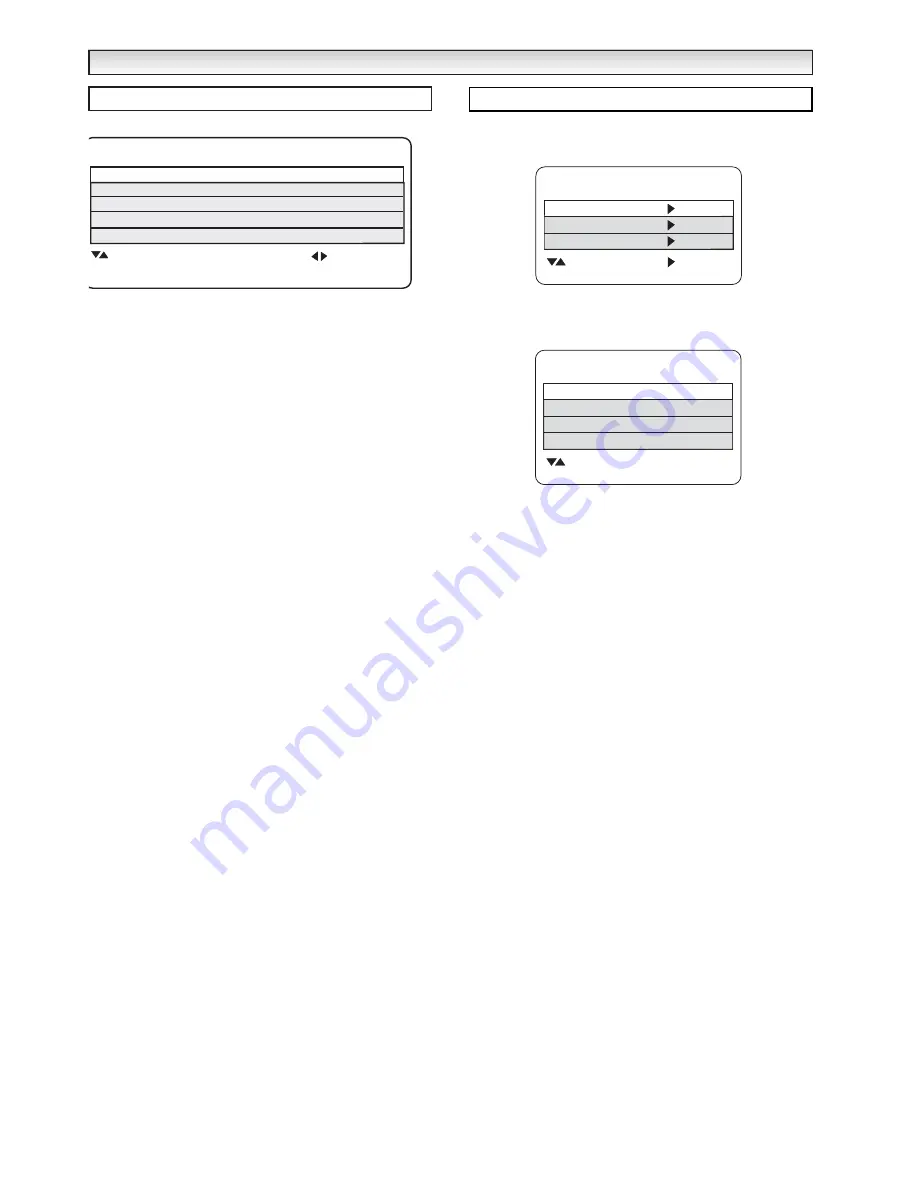
16
■
Noise Reduction
1.
Press the
MENU button.
Select
Setting
using the
e
or
d
button.
Press the
8
button
to enter.
2.
Select
Noise Reduction
using the
e
or
d
button
.
3.
Set to
Min, Med, Max
or
Off
by pressing the
7
or
8
button
.
4.
Press the
MENU button
to exit.
■
AV2 setting
In setting menu, to select AV2 press the
8
button
and set to Video
or S-Video depending on your external equipment. If you use a VCR
which has S-VHS, you should connect it to AV2 and change the AV2
menu to S-VIDEO.
1.
Press the
MENU button.
Select
Setting
using the
e
or
d
button
press the
8
button
to enter.
2.
Select
AV2
using the
e
or
d
button
.
3.
Press the
7
or
8
button
to select which Video or S-Video.
4.
Press the
MENU button
to exit, this automatically stores your
changes.
■
Off-timer setting
The Off timer will switch the TV set into the standby mode when the
selected time has elapsed.
1.
Press the
MENU button.
Select
Setting
using the
e
or
d
button
press the
8
button
to enter.
2.
Select
OFF Timer
using the
e
or
d
button
.
3.
Press the
7
or
8
button
to change time.
The time changes in 30 minute steps.The maximum time is 2:00hrs.
If you have set the off timer, a display appears in the corner of the
screen.
✐
If the TV set is switched off by the
standby button
4
on the
remote control or by the standby switch
4
on the top of the TV
set the timer settings will be cancelled.
4.
Press the
MENU button
to exit.
■
DVI Setting
1.
Press the
MENU button.
Select
Setting
using the
e
or
d
button.
Press the
8
button
to enter.
2.
Select
DVI Input
using the
e
or
d
button
.
3.
Set to
Video
if input signal is either
HDMI
or
DVI video signal
using the
7
or
8
button
.
4.
Set to
PC
If the input signal is from a
PC
using the
7
or
8
button
.
5.
Press the
MENU button
to exit.
The preset menu can be used to tune new channels, to reorder
channels and their programme positions, and to make fine adjust-
ments to the tuning.
●
Program sort
This is used to preset a received channel in any desired programme
position.
■
Swap
Use this channel swapping feature to swap the channels between
two stored programme positions. This feature is particularly useful
after automatic tuning.
You have to choose two programmes that you wish to swap on the
TV set. eg. Swap programme position 4 with position 12..
1.
Select programme position eg. 4.
2.
Press the
MENU button.
Select
Preset
using the
e
or
d
button
.
Press the
8
button
to enter.
3.
Select
Program Sort
by using the
e
or
d
button
. Press the
8
button
to enter.
4.
Select
Swap
by using the
e
or
d
button
.
5.
Enter the new position eg.12. Press 1 and 2 numeric buttons.
6.
Press the
OK button
to store, the number disappears.
7.
Press the
MENU button
to exit and they are swapped.
■
Change CH Name
1.
Press the
MENU button.
Select
Preset
using the
e
or
d
button
.
Press the
8
button
to enter.
2.
Select
Program Sort
by using the
e
or
d
button
. Press the
8
button
to enter.
3.
Select
Change CH Name
by using the
e
or
d
button
.
4.
Press the
8
button
select the first character of your Channel
name. Select using the
e
or
d
button
(* A B C ~ Z + . 0 ~ 9).
Enter your channel name eg. BBC1.
5.
Press the
OK button
to store.
6.
Press the
MENU button
to exit.
MENU OPERA
MENU OPERA
TION
TION
Setting menu
AV2
Video / S-Video
OFF Timer
- - : - -
Setting
Child lock
Off / On
Noise Reduction
Min / Med / Max / Off
DVI input
Video / PC
: Select
: Set
Menu : Exit
Preset menu
Program sort
Auto Tuning
Semi Tuning
Preset
: Select
: Next
Menu : Exit
Channel 01
Swap
-
-
Change CH Name
BBC1
Program Sort
: Select
0~9 : Set
Menu : Exit
Skip
On
/
Off























