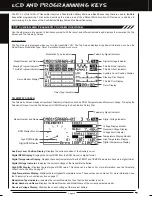Page 28
Adjusting the Lag Value
The Lag value determines the amount of delay before the Anti-Lock Braking function Activates after reaching the POINT setting.
1) From within the ALB menu, scroll DOWN to highlight LAG 0.00s. Press the ENTER
key, then scroll UP and DOWN to increase or decrease the Lag value. Increasing the
Lag value increases the delay time to Activate the Anti-Lock Braking function after
reaching the Point setting and decreasing the Lag value decreases the delay time to
Activate the Anti-Lock Braking function after reaching the Point setting.
ALB LAG setting range is 0.00s to 1.00s. The default setting is 0.00s.
Controlling the Anti-Lock Braking Function
1) By assigning the Anti-Lock Braking Point, Stroke, Lag, Hold and Release programming functions to one or more of the Trim
Switches, Auxiliary Lever or Dial Knob, these functions can be adjusted while driving without accessing the Programming Menu.
In addition, the Anti-Lock Braking function can be Toggled 'OFF' and 'ON' by assigning it to one of the Push-Button Switches.
For more information, see the
Key Assignments
section on pages 56 ~ 61.
[[PROgRaMMing MEnUS
Adjusting the Release and Hold Values, Continued....
1) From within the ALB menu, scroll DOWN to highlight RELEASE 0.03s. Press the ENTER
key, then scroll UP or DOWN to increase or decrease the Release value. Increasing the
Release value will cause the Brake to move from Neutral to the Stroke setting slower
and decreasing the Release value will cause the Brake to move from Neutral to the
Stroke setting faster.
ALB RELEASE setting range is 0.01s to 1.00s. The default setting is 0.03s.
2) From within the ALB menu, scroll DOWN to highlight HOLD 0.03s. Press the ENTER
key, then scroll UP or DOWN to increase or decrease the Hold value. Increasing the
Hold value will cause the Brake to move from the Stroke setting to the Neutral position
slower and decreasing the Hold value will cause the Brake to move from the Stroke
setting to the Neutral position slower.
ALB HOLD setting range is 0.01s to 1.00s. The default setting is 0.03s.
The Throttle Offset function allows you to shift the Neutral position of the throttle servo, either toward the High Side or the Brake
Side. When used in conjunction with a Push-Button Switch, this function can be used several different ways. For example, if you're
driving a glow- or gas-powered model, you can program the Throttle Offset function to shut down your engine with the press of a
button. In addition, you can program the Throttle Offset function to increase to a steady idle while you're refueling during a race.
07.OFFSET (THROTTLE OFFSET)
PRO TIP:
Use the Servo Monitor at the bottom of the OFFSET menu to see your programming changes in virtual real time.
The Throttle Offset function shifts the Neutral position of the throttle servo without affecting the High or Low End Points.
Turning the Throttle Offset Function 'ON' or 'OFF'
1) From the Top Screen, press the ENTER key to open the Programming Menu list.
2) Scroll UP or DOWN to highlight the OFFSET menu, then press the ENTER key. The
OFFSET menu will be displayed and TH OFFSET OFF will be highlighted.
Summary of Contents for MT-4
Page 1: ...OPERATING MANUAL ...