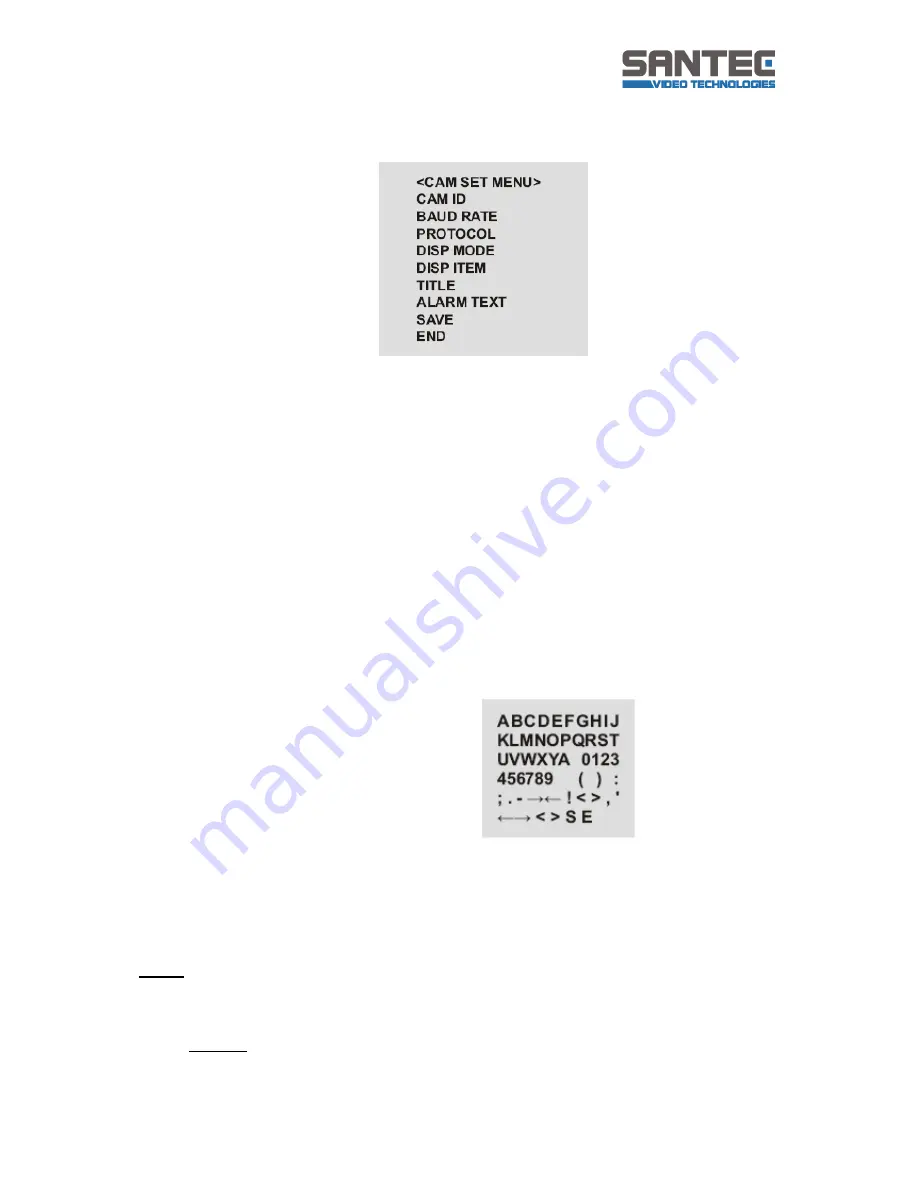
Bedienungsanleitung / User manual VTC-652DNP
_________________________________________________________________________________
- 49 -
3.11 Camera Set
Camera ID:
Select the camera ID (1-255).
Baud Rate:
Select the serial communication speed: 2400 / 4800 / 9600 / 19200 bps
Protocol:
Select the operating protocol: SANTEC, Pelco-P, Pelco-D, Command
Display Mode:
Select the display mode: On, off, push on
Display Item 1 / 2:
Select display item 1 or 2:
1 =
Camera title and camera ID are displayed.
2 =
Camera title and camera ID as well as the position of the zoom lens are
displayed.
Title:
Select the camera title (A-Z, 0-9):
Alarm Text:
If an alarm is triggered, an alarm text pops up which you can define here.
Save:
Save the adjments.
Notes:
You can choose the BPS menu according to your keyboard protocol.
Although you can change the Baud rate or the protocol menu, the changes are not
applied unless you select „Save“.
Caution: During the saving procedure, neither disconnect the camera from power nor
switch it off.








































