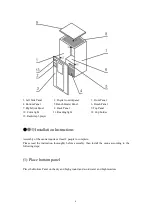10
●
●
●
Operating Instructions of Control panels (Version 1)
THE CONTROL PANEL
Plug in the power cord to the electrical outlet.
A) START-UP
1. Press POWER button to turn the power on, POWER INDICATOR turns on.
2. Press SET button to start. If no button is pressed within 10 seconds, the sauna will automatically
start with preset settings of 38 minutes and 10
4℉(40℃)(factory default).
B) SET THE TEMPERATURE AND TIME
1. Press SET button again, SET INDICATOR turns on,
2. Press the TEMP/TEMPERATURE- buttons to adjust the temperature. Temperature
value will increase or decrease by 1 degree at a time. By holding down the +/- keys, you can speed
up the rate of change.
Repress SET key again and now the temperature window displays the present temperature.
Tempe / -
buttons
Adjust the temperature
Time +/ -
buttons
Adjust the time
POWER
button
Power on/off
Power/Heat/Set
indicator
Status Indicator
℃
/
℉
button
Switch between
℃
and
℉
LIGHT
buttons
Reading light