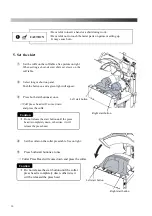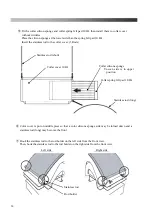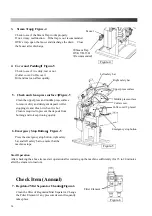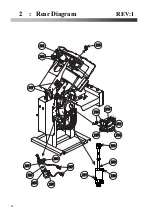7.
Def
(
Volume setting initialization
)
Display by Operation Procedure 1 and 2. Press
④
Enter Button to select.
・
OFF" shows up at the Display Window. Turn
⑤
Set/Select Dial to set it "ON".
・
Press
④
Enter Button again, All the settings return to the factory original setting.
8.
Ver
(
program version display
)
・
After 1,2 process, when
is displayed, push
④
Enter button.
・
If you push
④
Enter button again, present program version is displayed.
9.
run
(
board running time display
)
・
After 1,2 process, when
is displayed, push short button.
If you push
④
Enter button again, board running time until now
(Machine power ON time) is displayed.
10.
tSt (Test Mode)
・
Follow Operation Procedure 1 and 2, and shows up. Press
④
Enter Button to
select.
・
Turn
⑤
Set / Select Dial, and select the number as seen in Chart-6. The Test Mode will
turn on. When test is done, press
②
Counter Clear button. Return to Service Menu
selection.
Chart-6 “Test” List
No. Test
tE1
・
Press Test
1.
Middle press
arm closes when pressing Start Button Left and Right simultaneously.
Middle press
arm opens when pressing Reset Button.
2.
Press Start Button Left and Right simultaneously again.
Upper press
arm closes.
Upper press
arm opens when pressing Reset Button.
3.
Press Start Button Left and Right simultaneously again. Press starts.
Press is released when pressing Reset Button.
*
Time (seconds) of closing of
middle press
arm & upper press arm shows at the Display
Window. It is useful for the adjustment of
middle press
arm cylinder & upper press
arm cylinder.
27
Summary of Contents for LP-660E-V2
Page 2: ......
Page 38: ...36...
Page 39: ...Spare Parts List Index 1 Front Diagram 2 Rear Diagram 3 Steam Piping 4 Cover Diagram 37...
Page 40: ...1 Front Diagram REV 1 38...
Page 44: ...3 Steam Piping REV 1 42...
Page 46: ...4 Cover Diagram REV 1 44...
Page 50: ......
Page 51: ......
Page 52: ......
Page 53: ......