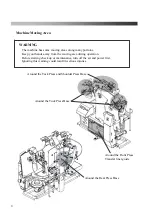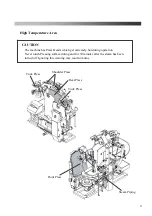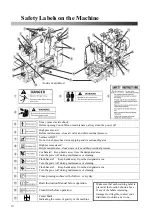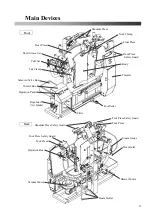14
Operation Box
①
Cuff Clamp Button
Press this button to clamp left cuff or short sleeve cuff. It must be complete up to tail
clamp operation. If you release the button before taking the next step, the clamp will
open.
②
Start Button (right)
Press this button while also holding in the
①
Cuff Clamp Button to work the shoulder
press and to move the front press head to the press position.
③
Start Button (left)
Press this button after selecting the long or short button and keep pressing either
button to work the front press and to start the automatic operation.
④
Long Button
There are two functions on this button.
1.
This is for the long timer operation. The machine is working according to the
timer which is set in advance.
2.
Press this button to clamp right cuff or short sleeve cuff. If you release the
button before taking the next step, the clamp will open.
⑤
Short Button
There are two functions on this button.
1.
This is for the short timer operation. The machine is working according to the
timer which is set in advance.
2.
Press this button to clamp right cuff or short sleeve cuff. If you release the button
before taking the next step, the clamp will open.
Operation Box Left
Operation Box Right
⑤
①
③
④
②
Summary of Contents for LP-570E-V2
Page 54: ...54 Motor Operation Diagram 1 Motor Operation Diagram REV 4...
Page 56: ...56 Air Piping 1 2 Air Piping 1 REV 3 3DLP570E V2 052 2...
Page 58: ...58 Air Piping 2 3 Air Piping 2 REV 3 3DLP550J V2 053 6...
Page 60: ...60 Air Piping 3 4 Air Piping 3 REV 3 3DLP550J V2 054 6...
Page 62: ...62 Steam Piping 5 Steam Piping REV 3 3DLP570E V2 055 1...
Page 64: ...64 Control Box Switch Diagram 6 Control Box Switch Diagram REV 3 3DLP550J V2 056 6...
Page 66: ...66 Cover Diagram 7 Cover Diagram REV 3 3DLP570E V2 057 3...
Page 69: ......
Page 70: ......
Page 71: ......
Page 72: ......
Page 73: ......
Page 74: ......
Page 75: ......
Page 76: ...LP 570E V2X Rev 6 2019 6 1 2 B...