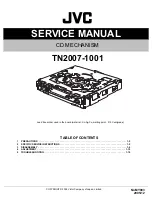Sanhua SD2 series drive
29
User Manual v3.5 –Sep-27.2022
4. START-UP
Before starting up, the drive needs configuration settings including communication and compressor parameters.
4.1 Default communication parameters setting and update
Communication interface: RS485, Modbus RTU slave, half-duplex, baud rate: 300~57600bps.
When Registe1. bit0=1, drive will use the communication parameters in user parameters.
The Modbus functions are:
Function number Description
03(0x03)
Holding register reading
04(0x04)
Input register reading
06(0x06)
Single register writing
16(0x10)
Multiple register writing
Tab. 4.1
Mod. Add. R/W Description
Def
Min
Max U.M.
1
R/W
Bit0:0-Do nothing;1-Updata communication config.
(Inverter auto clear this Bit.)
0
0
1
-
Bit1:0-Do nothing; 1-Initial user parameters.
(Inverter auto clear this Bit.)
0
0
1
Bit15-2: Reserved
0
0
0
128
R/W Bit7-0: Set modbus address.
1
1
246 -
R/W Bit15-8: Reserved.
0
0
0
-
129
R/W
Bit11-0:Set baudrate
1-300;2-600;3-1200;4-2400;5-4800;6-9600;
7-19200; 8-38400; 9-57600; others-19200.
7
0
9
-
R/W
Bit13-12:Set parity/stop
0-noparity/2stop; 1-odd/1stop; 2-even/1stop; 3-no
parity/1stop.
2
0
2
R/W Bit15-14: Reserved.
0
0
0
130
R/W Lost communication with host timeout.
30
0
600 s
Tab. 4.2
The default communication setting in 5s after power up is address 247, baud rate 19200bps, even parity and 1 stop bit. If
communication data received from the host during this 5s, the communication setting is in use. If not, the communication
setting of user parameters applies.
4.2 Compressor parameters selection
During standby status, user can choose different compressor parameters by changing Register 2 code.
When Register 2=0, drive will run the user defined compressor parameter.
When Register2 is not 0, the value is the selected compressor number in EEPROM. If the selected number does not
exist, the drive will have an EE abnormal fault alarm.
Summary of Contents for SD2 Series
Page 1: ... SD2 Series Drive ...