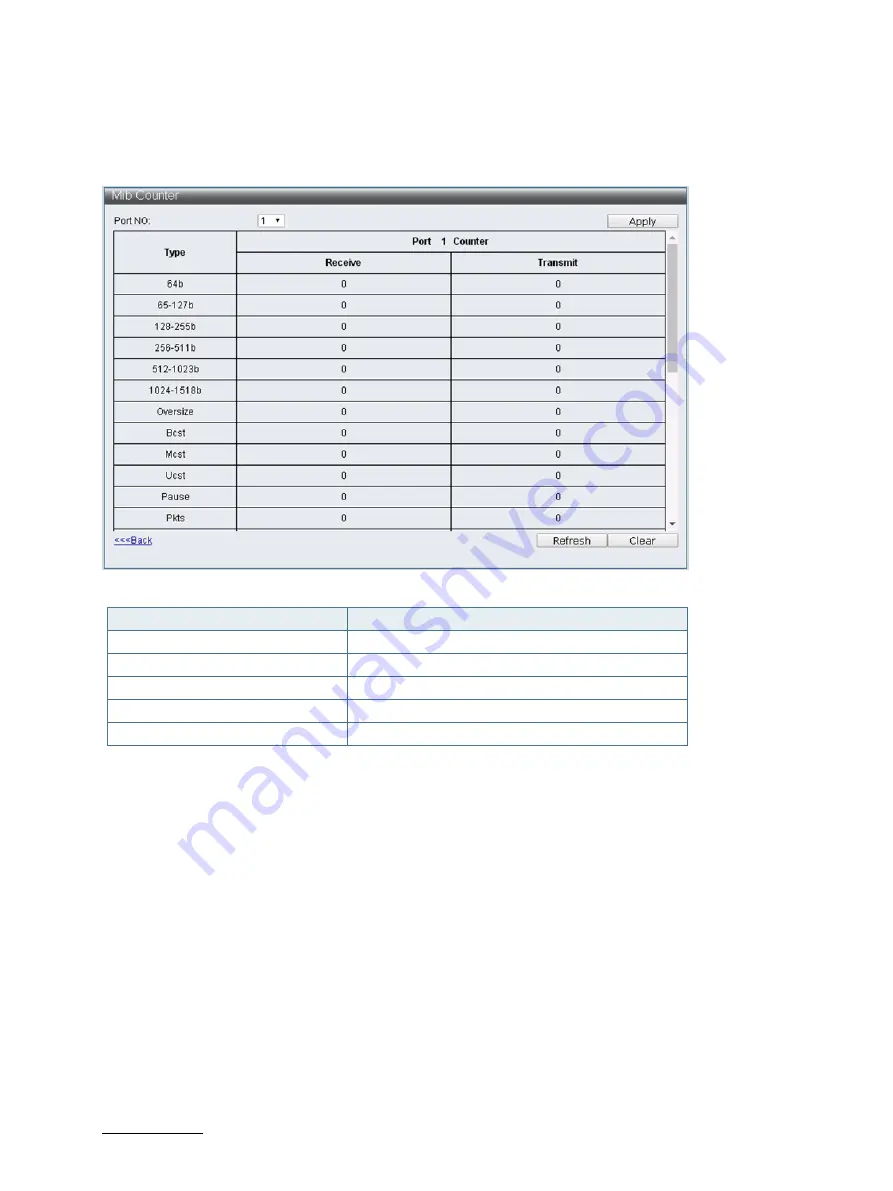
KSwitch D4 MF Managed Fast Ethernet Switch - User Guide, Rev. 1.0
// 93
9.13.2.
MIB Counter Detail
The MIB counter detail provides more detailed information regarding the data packet.
Monitoring -> MIB Counter -> Detail
Parameter
Description
Type
Packet type
Receive
The data of received packets
Transmit
The data of transmitted packets
Refresh
Refresh packet counter
Clear
Clear packet counter








































