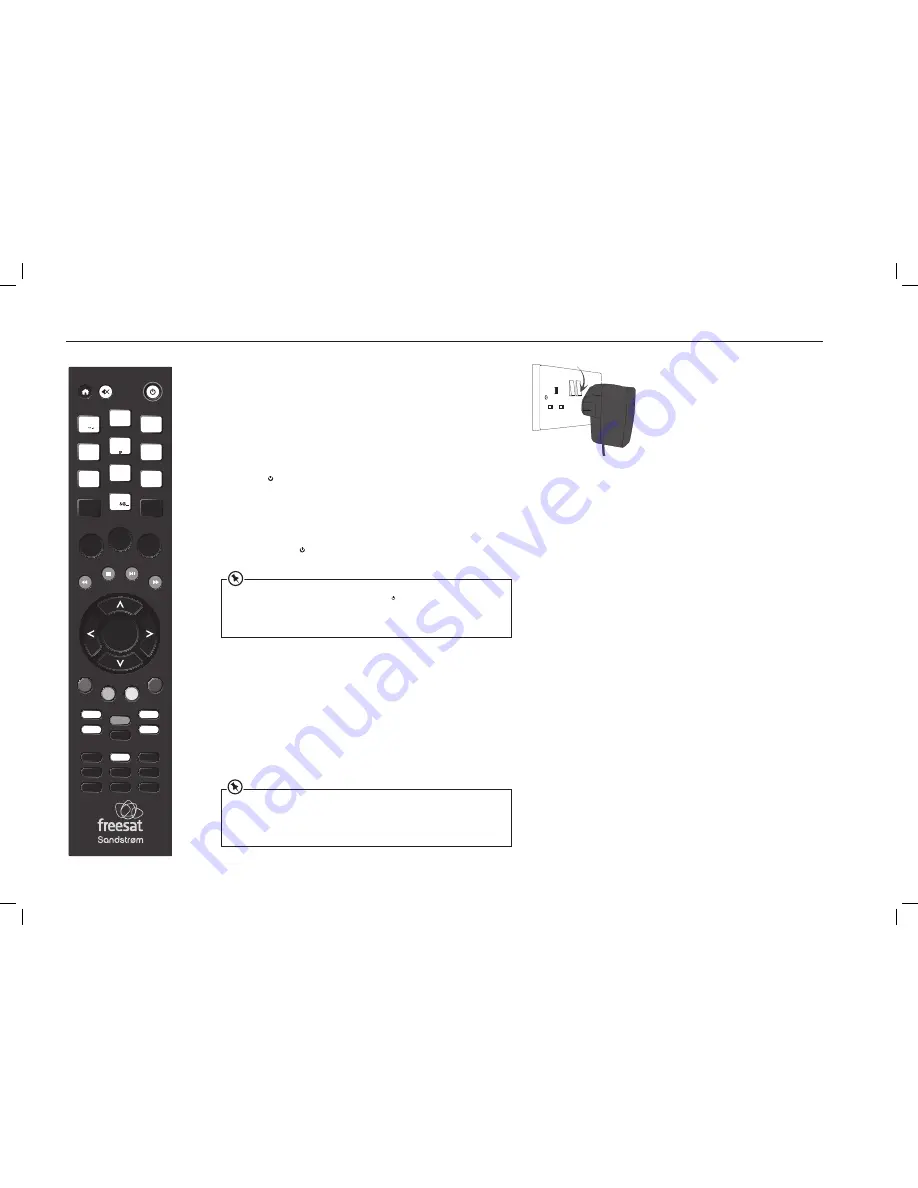
9
VOL +
OK
LIBRARY
MENU
GUIDE
1
2
3
4
5
6
7
8
9
0
P +
P -
VOL -
WIDE
AD
SUB
AUDIO
SYNC
HDMI
TEXT
SWAP
CH LIST
BACK
EXIT
jkl
ghi
tuv
pqrs
wxyz
abc
def
mno
INFO
REC
Turning the Freesat box On and Off
• Press the button on the Freesat box or the remote control to turn the
Freesat box on or off. The display will show ‘boot’ for a few seconds when
switching on.
Eco Standby
When the Freesat box is operational the power light illuminates green.
When you press the button to switch the Freesat box off, the light turns
red. The clock is displayed for 15 minutes before entering power save mode.
Changing the Channel
1. Press the
P+ / P- buttons on the Freesat box or on the remote control
to step through the channels.
2. Press the
P+ to select the next channel in the channel list. Press the P-
to select the previous channel in the list.
3. If you know the channel’s number, you can switch directly to the
channel using the
0-9 buttons on the remote control. As you enter a
channel number, each digit appears at the top left of the screen to show
the number button you have pressed.
4. Press the
SWAP button to switch from the channel you are watching to
the channel you were watching previously.
Other ways to change
channel:
• Use the browsing bar at the bottom of the screen.
• Use the on-screen channel list.
• Use the Programme Guide.
Changing the Volume
1. Use the
VOL+ / VOL– buttons on the remote control to increase or
decrease the volume level.
2. Press the
MUTE button to silence the sound. Press the MUTE button
again to restore the sound.
Widescreen and Standard Viewing Formats
Programmes can be viewed in a number of alternative formats.
• Press the
WIDE button repeatedly to toggle the available aspect ratios.
Plug In and Switch On
1. Switch your TV on and select the HDMI or SCART input.
2. Switch the power on at the mains. The green power indicator and
the LED display on the Freesat box will illuminate. The first Freesat
installation screen will show on the television screen after a few
seconds.
• Freesat channels have three digits. TV channels are stored from channel 101. Radio
stations are stored from 700 to 799.
• There are some channel numbers missing in the channel list because spaces are left for
future Freesat channels.
• If you enter a number that does not exist, the channel will not change.
BASIC OPERATION
• Leave the Freesat box plugged in with the socket switched on. When you are not using
the Freesat box, put it in standby by pressing the button on the Freesat box or the
remote control.
• The Freesat box will automatically switch to standby if it is not used for a period of time.
This feature can be disabled – see the
Advanced Use
section of this guide.
SHDFSAT14_IB.indd 9
13/08/2014 10:35

























