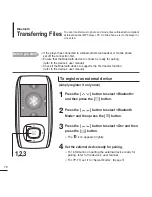74
1
Press the [BACK] button in the file list screen.
■
Each time you press the [BACK] button, this will move to the previous level and you will see
the File Transfer close window.
2
Press the
[
]
button to select <Yes> and press the
[
]
button.
■
The file transfer mode is closed.
To exit the file transfer mode
Press the
[
]
button during the file transfer.
■
The file transfer is stopped.
To cancel transferring the file
1
Press the [
] button to select <Bluetooth> and then
press the [
] button.
If you want to transfer a file on the player to the external device, you should first set
it ready for pairing
2
Press the
[
]
button to select
<File Transfer>
and then
press the
[
] button.
3
Press the [
] button to select <Server Mode > and
then press the [
] button.
■
The player switches to server mode.
4
Set an external device ready for connecting.
■
Refer to the device's user manual.
To exit the server
mode, press the
[BACK] button.
5
When the connection is done, you will see the connection
message on the player.
■
You can transfer a file on the player to the external device.
Connect to Device
Server Mode
File Transfer
To transfer a file on the player to the external device
Bluetooth
Transferring Files
(Continued)
Summary of Contents for YP-T9JBAB
Page 1: ...YP T9J ...
Page 99: ...REV 2 0 ...