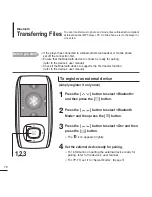71
ENG
5
Press the
[
]
button to select
<File Transfer>
and then
press the
[
] button.
6
Press the
[
]
button to select
<Connect to Device>
and then press the
[
] button.
7
Press the [
] button to select <Search Device> and
then press the [
] button.
8
Press the
[
]
button to select a device to register and
then press the
[
] button.
■
The PIN code (password) input window appears.
9
Use the [
] and [
] buttons to enter the
password for the device to add to the player.
■
For the password, refer to the device’s user manual.
10
Use the
[
]
buttons to move to <OK> and then
press the
[
]
button.
11
When you see the device name and the message of
<Pair?>, press the
[
]
button to select <Yes> and press
the
[
]
button.
12
Enter the password when the password input window
appears on the external device.
■
You must enter the same password as that in step 9 above.
■
When done, you will see the file list of the external device
on the player’s display.
If you want to transfer files on the external device to the player,
see step 5 at page 72.
Bluetooth Mode
Stereo Headset
Mobile Phone
File Transfer
Bluetooth Settings
Bluetooth
File Transfer
■
The password digits can differ, depending on the external device. (refer to the device's user
manual)
NOTE
Connect to Device
Server Mode
Summary of Contents for YP-T9JBAB
Page 1: ...YP T9J ...
Page 99: ...REV 2 0 ...