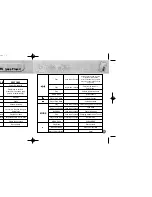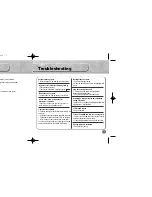71
70
Before uploading files, turn on the yepp and connect yepp to PC.
Run yepp Explorer.
1
Select files to upload and click
[File]
➝
[Copy to]
➝
[PC].
2
Select the folder in the computer
to save the files in.
3
N
N
N
N
o
o
o
o
tt
tt
e
e
e
e
::
::
Due to the copyright law, MP3 and WMA, SMP, SM3 files can’t be transferred to PC.
✽
In case of uploading VOC, it is saved in WAV.
You can change the order that the files are played.
1
Before rearranging files, turn on the yepp
and connect yepp to PC.
2
Run yepp Explorer.
Select files to move.
3
Drag & drop the selected
file to where you wish it to be.
4
N
N
N
N
o
o
o
o
tt
tt
e
e
e
e
::
::
Files cannot be rearranged on the Mac.
Uploading Files (PC)
Rearranging Files
yp-700-Rioport 11/27/02 3:07 PM Page 70
Summary of Contents for Yepp YP-700
Page 44: ...MEMO age 86...