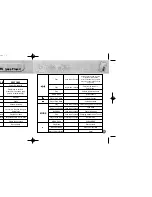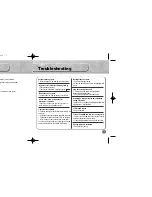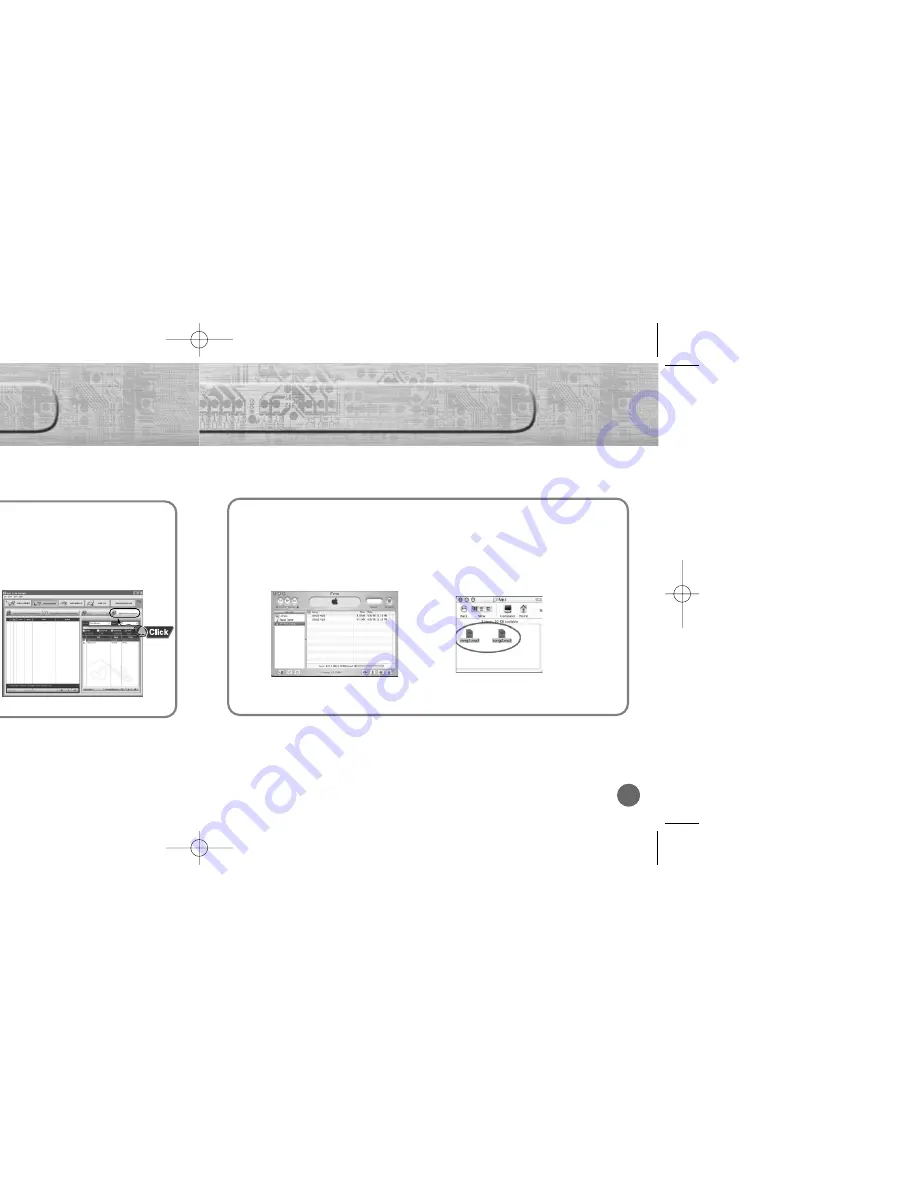
59
Uploading Files (Mac)
58
Uploading Files (PC)
Before uploading files, turn on the yepp and connect yepp to PC.
Before uploading files, execute iTunes.
Connect yepp to Mac, turn on the yepp and then proceed.
Double click the yepp Audio
Manager.
1
Select [Refresh]
2
On the right side window, check
the file that you’d like to transfer
to PC.
●
Click on the [Upload From Portable].
3
N
N
N
N
o
o
o
o
tt
tt
e
e
e
e
::
::
●
You cannot transfer music files back from the yepp to the PC (due to copyright protection).
●
Files recorded as VOC on the player are converted into WAV when they are stored on PC.
✽
In case of uploading VOC in Mac, it is saved in VOC.
Run iTunes.
1
Select files to save in Mac and Drag & drop files to folder to want to save.
2
◗
yp-700-Rioport 11/27/02 3:07 PM Page 58
Summary of Contents for Yepp YP-700
Page 44: ...MEMO age 86...