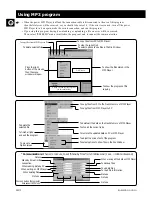MP-5
SAMSUNG AUDIO
GB
When to play back MP3
1
Press the Play/Stop Button.
• Switch the System on by pressing Play/Stop.
• Switch the System off by pressing Play/Stop for over 2 seconds.
If you want to pause MP3 music, press “Play/Stop” button
If you want to play MP3 music again,
press "Play/Stop" button again.
-MP3 music will restart to play at the point where it was stopped.
2
2
After connecting an earphone, adjust the volume.
• If the power is completely disconnected by replacing the battery, the first music will be played at the
beginning of that music.
☛
☛
• The set automatically switches off if no keys are pressed within 100 seconds of when playback is stopped,
the end of a file is reached, or pause is activated.
☛
Copy audio files from your PC to playback them with the set.
1