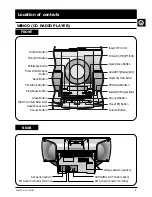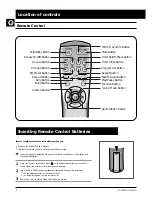GB
SAMSUNG AUDIO
8
(Charging time is subject to change depending on MP3 Player specifications.)
1
Insert the rechargeable battery into the Battery
Compartment of MP3 Player.
• The (+) Polarity of the battery must be outward as illustrated.
2
Insert MP3 Player into the charger of WINGO.
• When inserting, make sure the front of
MP3 Player faces you to prevent MP3 Player
from being reversely inserted.
3
Plug the power cord into a wall outlet.
4
Press the On/Standby Button.
•
Though the Charge Indication Lamp will not light up,
recharging will continue.
•
Refer to recharging time below.
Recharging time
On/Standby
Charging
Charging Time
When using Digital MP3 Player
About 8 hours
When not using Digital MP3 Player
About 8 hours
(Be sure you insert MP3
Player in correct position.)
Recharging with Batteries in MP3 Player Charge Compartment
☛
• When batteries are discharged, the unit does not operate
properly; therefore, when the battery replacement indicator
lamp on the LCD flashes, replace the batteries with new
ones.(For rechargeable batteries, be sure to charge them.)
• If discharged batteries are left inside the Set for a long period of
time, battery service life becomes shorter; therefore recharge
them or replace them with new ones.
If you use privately purchased batteries, stripe off the
sheath from the new batteries.
• Peel off the sheath on the negative pole side from the new
batteries by 5 mm using a knife before charging them.
Time to replace
batteries
☛
5mm
Batterie SIZE: AAA
Ni-MH 1.2V
Peel off the
sheath.